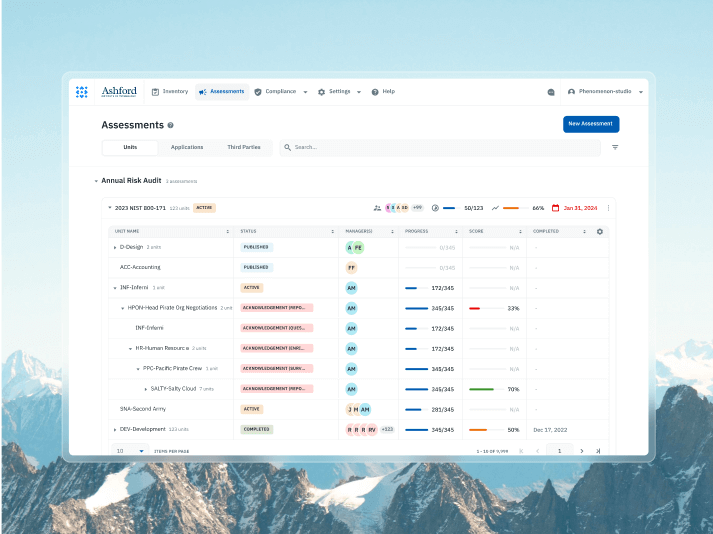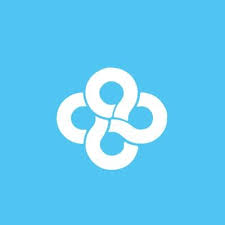TYPES OF DASHBOARDS WE DESIGN
Ideal for ops managers, support teams, logistics coordinators, and internal tool users.
Ideal for ops managers, support teams, logistics coordinators, and internal tool users.
Best for analysts, marketers, finance teams, and product managers.
Best for analysts, marketers, finance teams, and product managers.
Used by CEOs, founders, investors, and department heads.
Preferred by SaaS admins, platform owners, compliance managers, and system integrators.
Preferred by SaaS admins, platform owners, compliance managers, and system integrators.
Best for B2B SaaS, crypto/web3 platforms, health/education portals, and subscription tools.
Best for B2B SaaS, crypto/web3 platforms, health/education portals, and subscription tools.
Ideal for DevOps teams, fleet/logistics ops, cybersecurity analysts, and trading platforms.
Ideal for DevOps teams, fleet/logistics ops, cybersecurity analysts, and trading platforms.



























































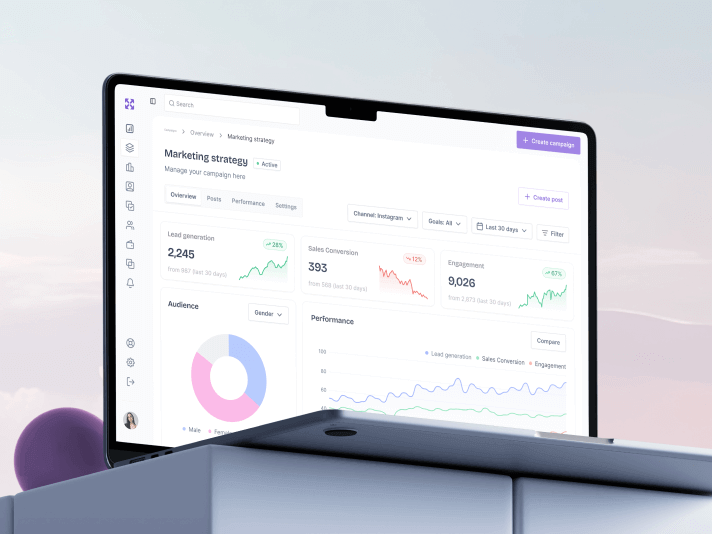
 USA
USA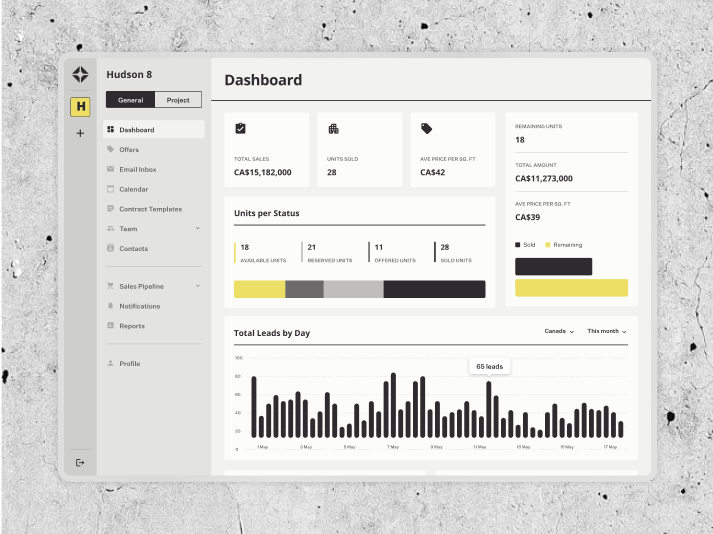
 Canada
Canada