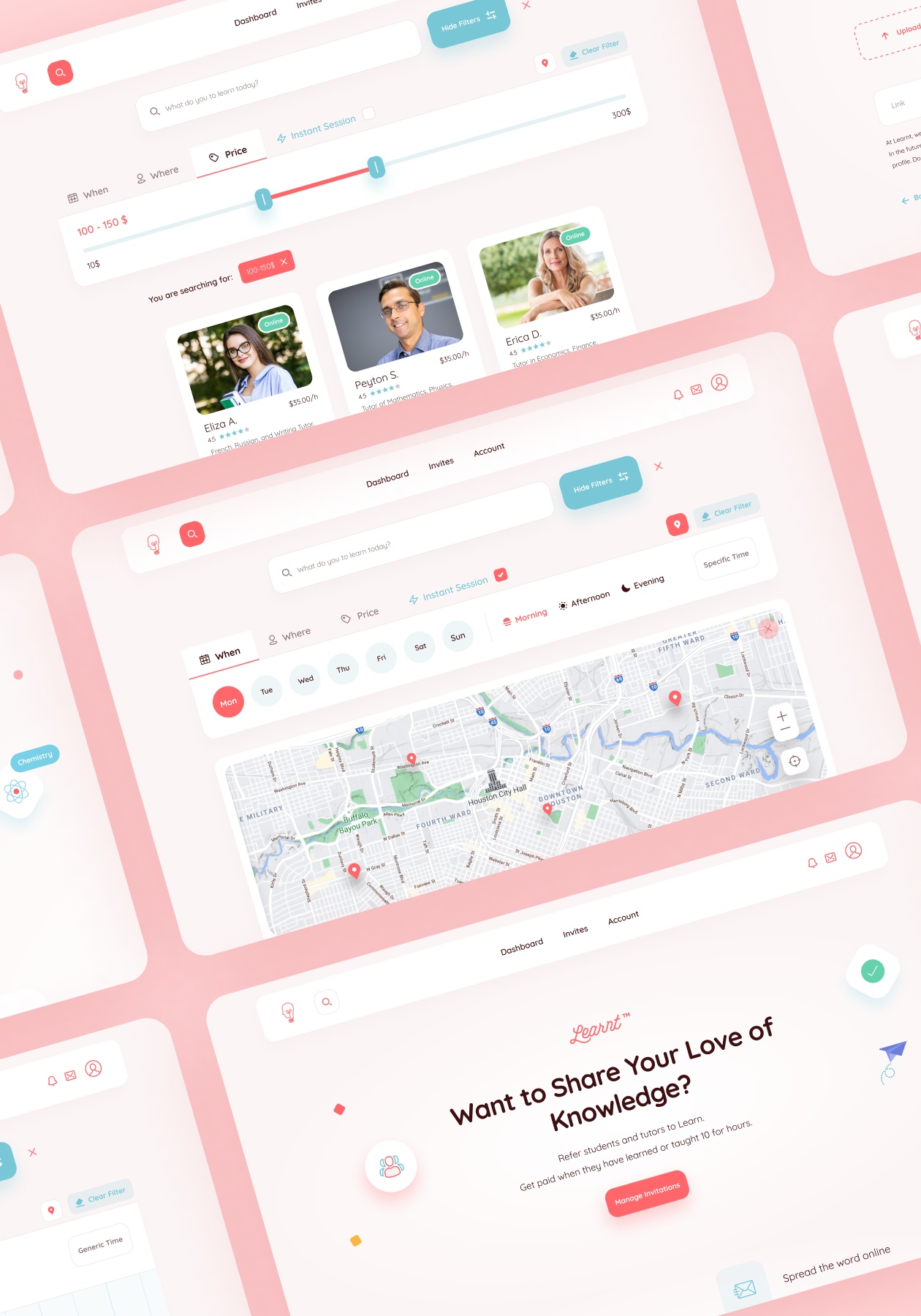Task
Our team was tasked with creating an interface that would be easy to use on the one hand and engaging on the other because both teachers and students would use it. The main challenge was transferring the offline school experience to the digital world without losing the benefits of live interaction.
Solutions
According to UX research, we realized that the main pain point for students during an online lesson is an uninteresting lesson with a low level of interaction. So we started collecting ideas for features that could increase engagement. After conducting RICE prioritization, we finalized the following features in the online video class:
- A virtual whiteboard that you can interact with just like in a real classroom using tools
- Chat during an online class
- Screen-sharing, recording, adding reactions, dividing students into groups
This way, teachers and children can remain in a real classroom during the lesson. We also decided on this functionality for teachers:
- Dashboard with summary analytics and graphs
- Class schedules
- Students List information about each student
- Creating and checking homework, Сhatting with students, Gradebook and Notification delivery
- Creating a video class
Research
We started with a SWOT analysis of competitors, identified their opportunities and threats, and discovered the strengths and weaknesses of the competitors. As a result, we generated a list of hypotheses for implementation into the platform. The main problem was the platforms were too complex and confusing. The interface was overloaded, so we had to create a platform with which you could interact simply and intuitively.
To gain a deeper understanding of teachers’ and students’ challenges in online learning, we interviewed the target audience, which helped us learn what is needed for a full-fledged and up-to-date online school. We tested the hypotheses we identified earlier and determined what details needed to be considered when designing the interface.
Information Architecture & Wireframing
Working with the information architecture, we have reduced the number of screens and simplified user processes, as it helps to look at the project with the bird-eye. We created high-fidelity wireframes to ensure our users would not get confused or blocked by the things they don’t understand. We conducted two iterations of the wireframes, and each iteration was tested because it helped us to save our time in the future and the client to save their money.
Realistic and Immersive online lesson
We have added an interactive whiteboard on which teachers and students can draw, write text, highlight and attach photos to the interface. Now students can not only watch the teacher and do the task individually in their workbooks but also interact with each other, working on the task in a group and leaving the solution on the whiteboard.
Easy to create and check homework
Teachers don’t need to download a file to check their homework – the platform allows them to create and check it directly online, as well as for creating homework, teachers don’t need to download a separate file with homework. They can create it directly in Eduwerks. There is also an option to comment on mistakes – the teacher can leave a detailed comment with an explanation, and the student can find it quickly and easily. It saves time.










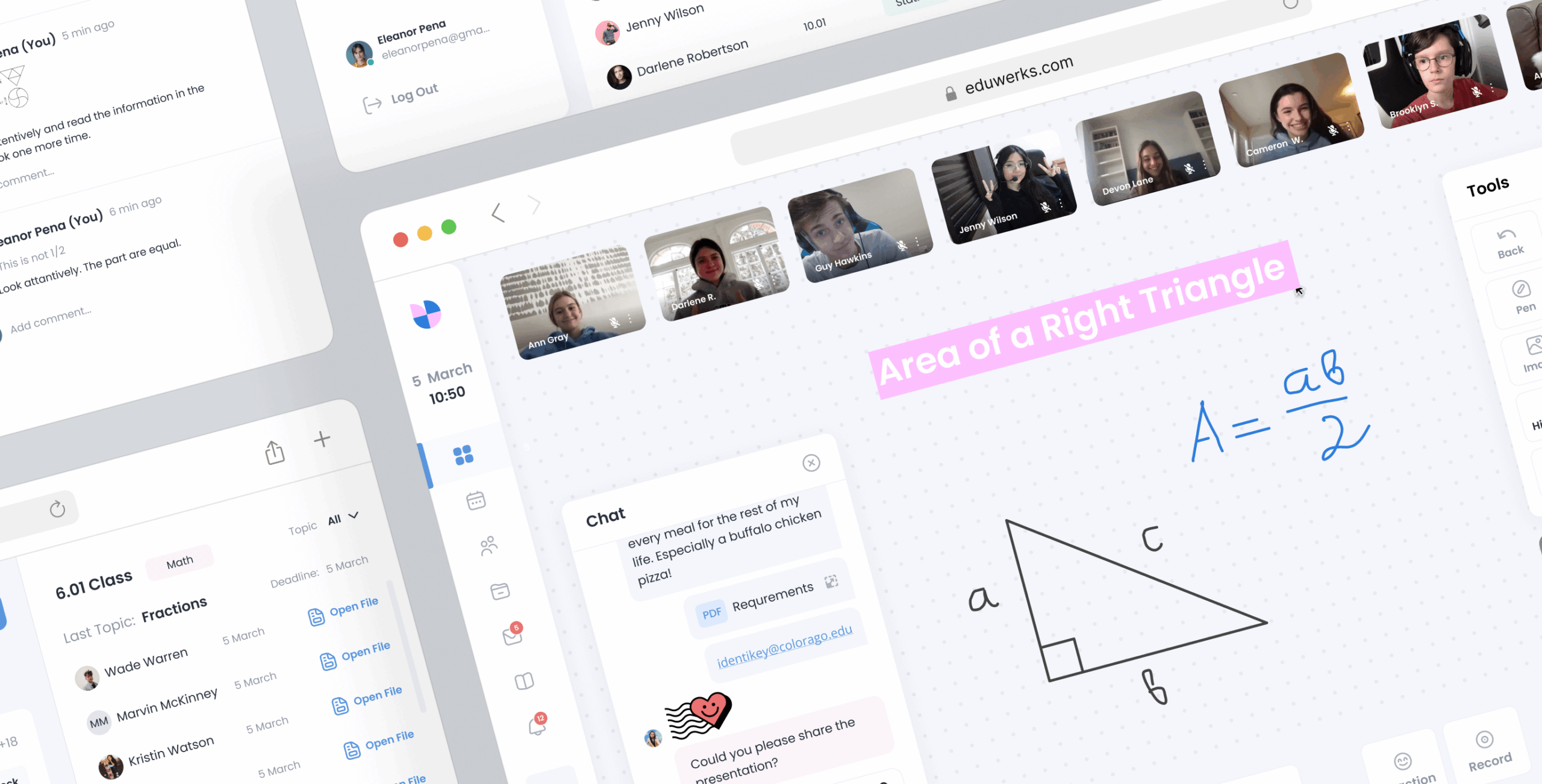
 USA
USA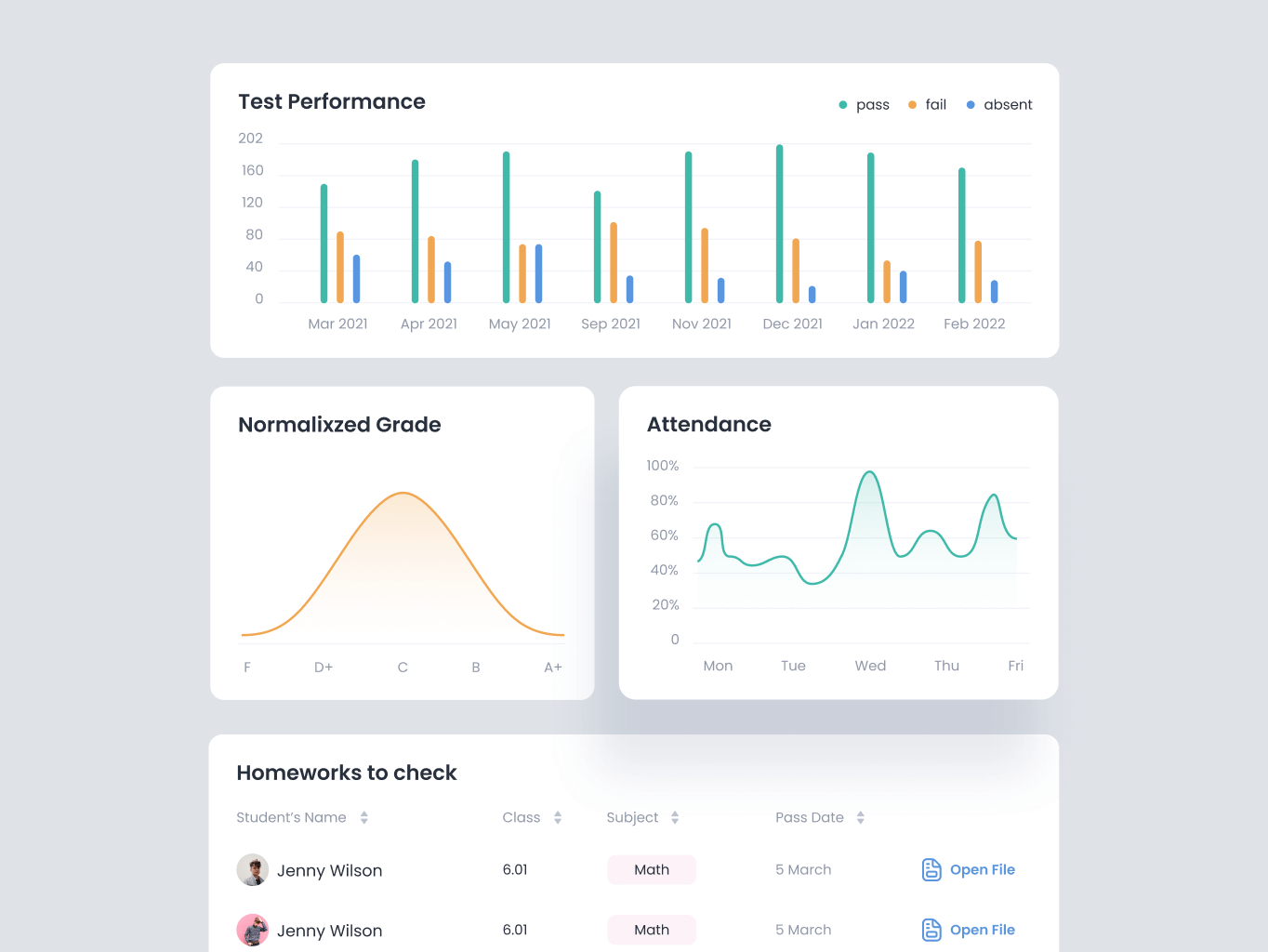
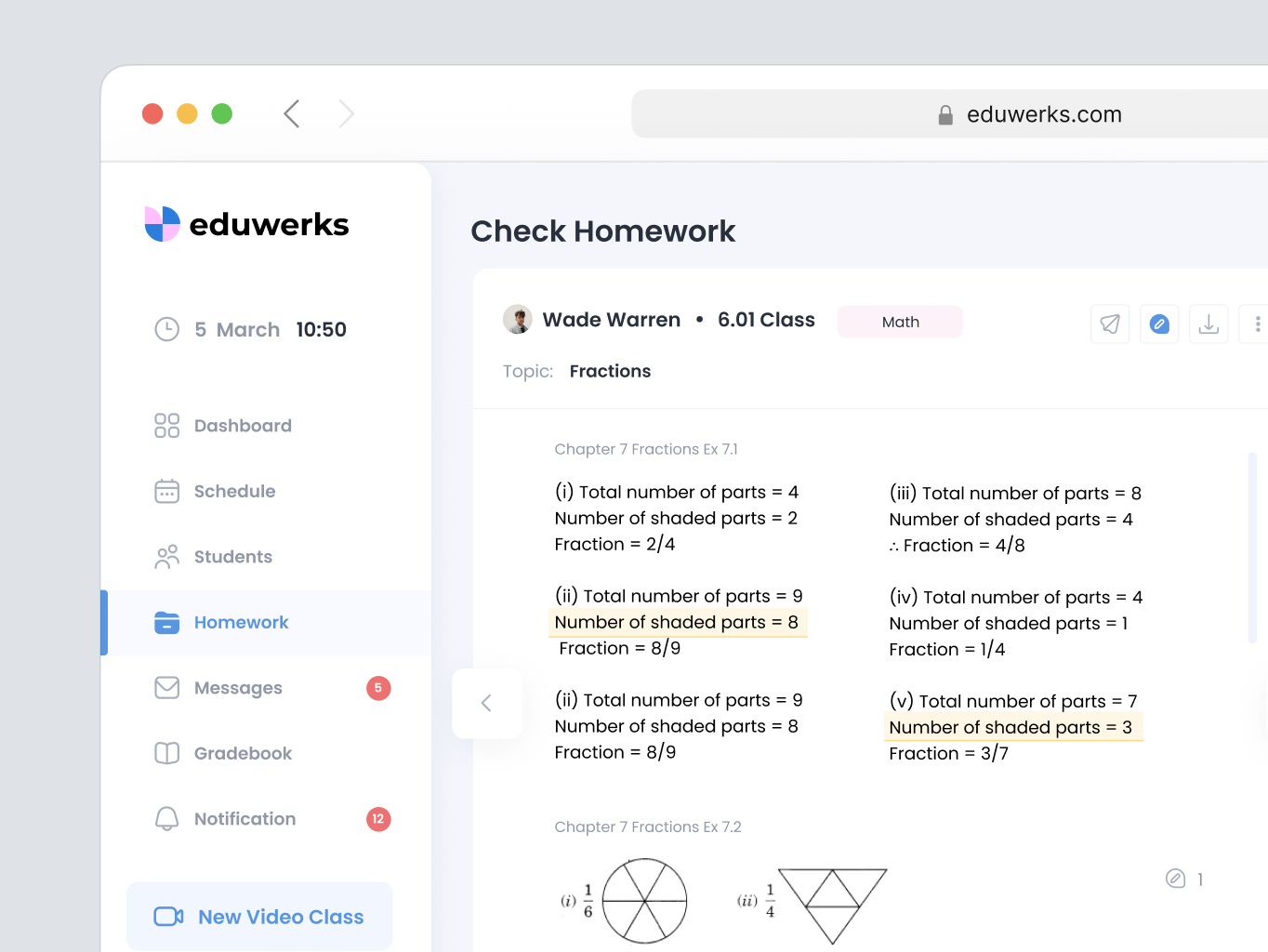
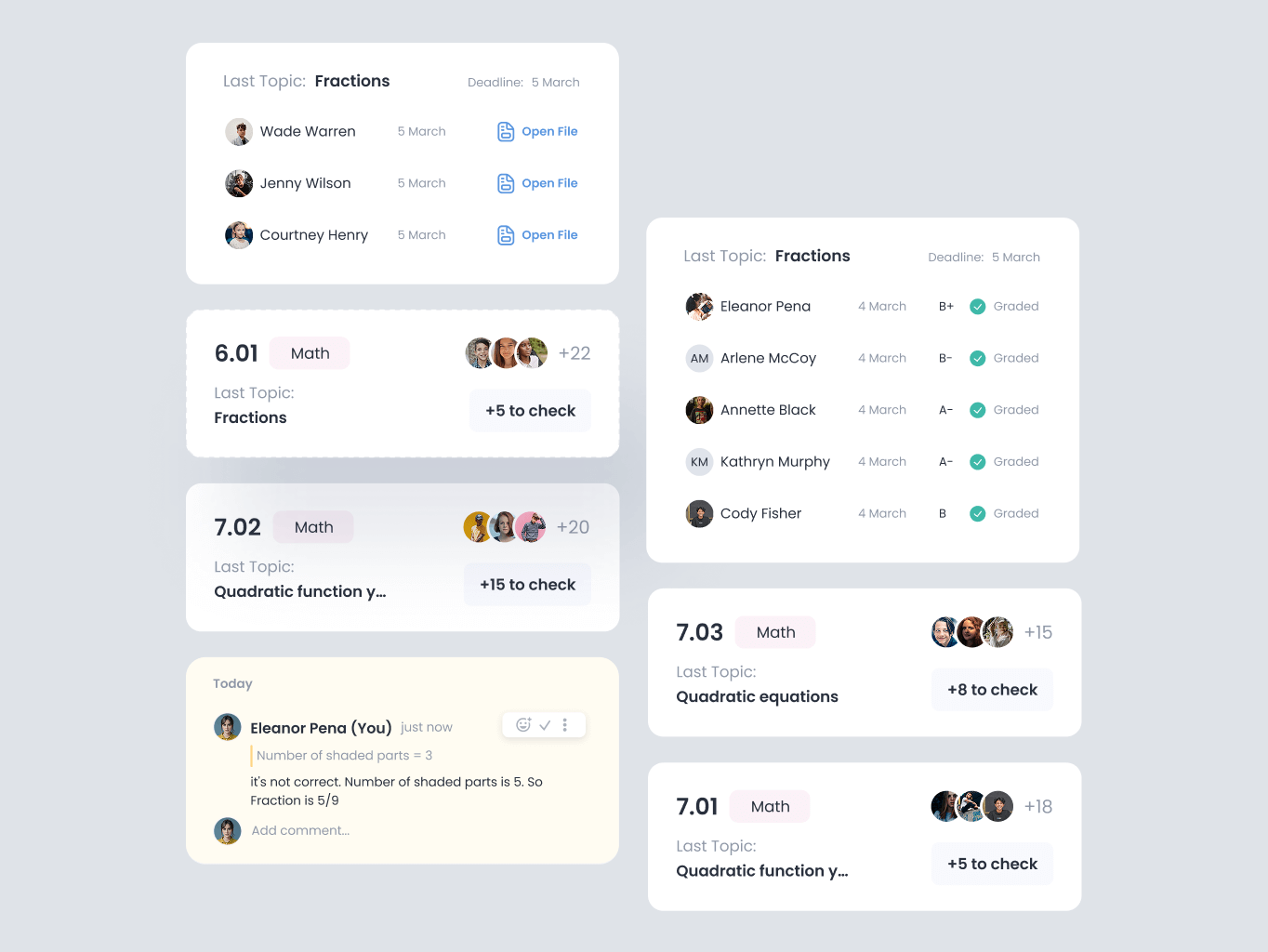
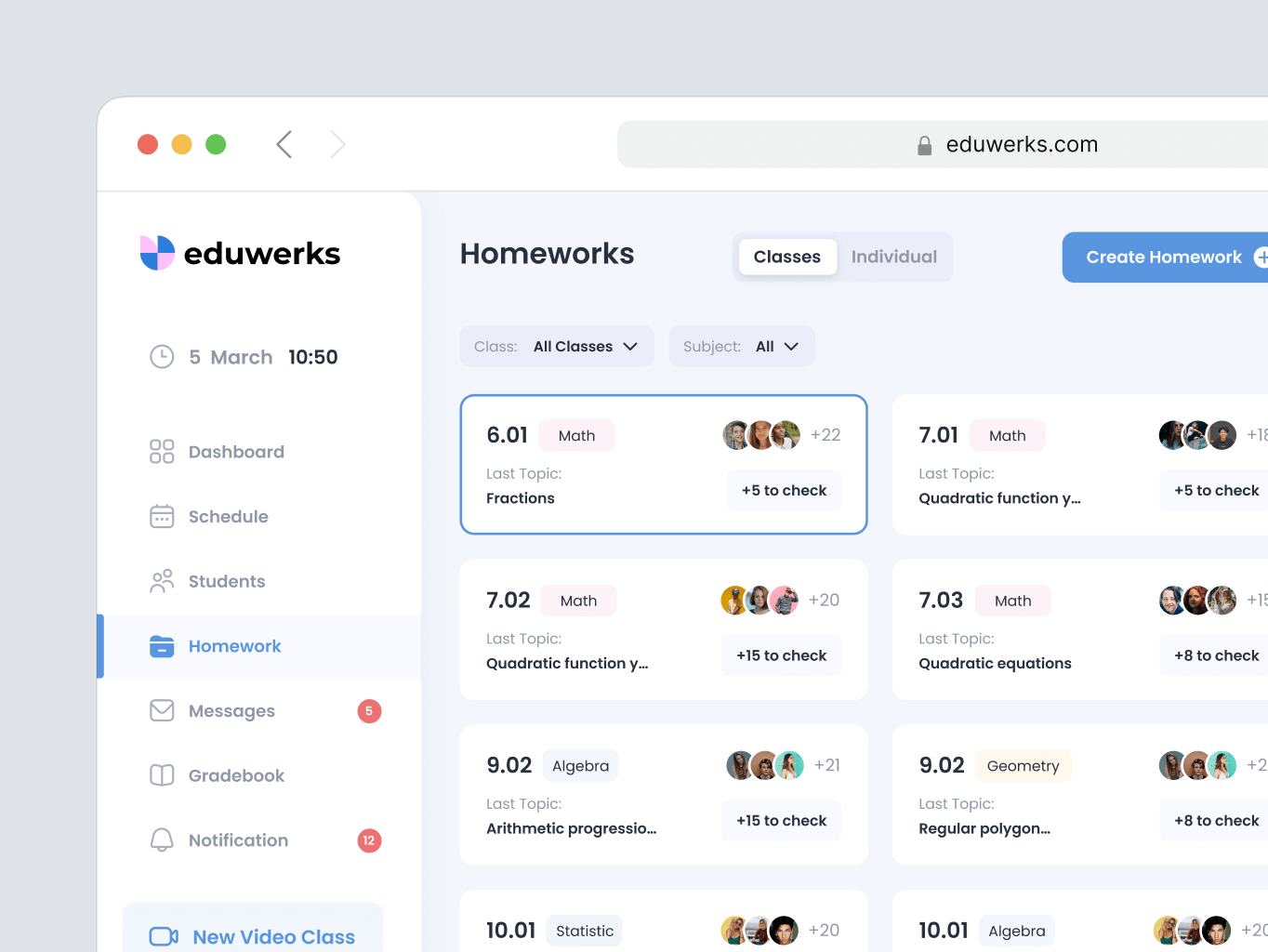
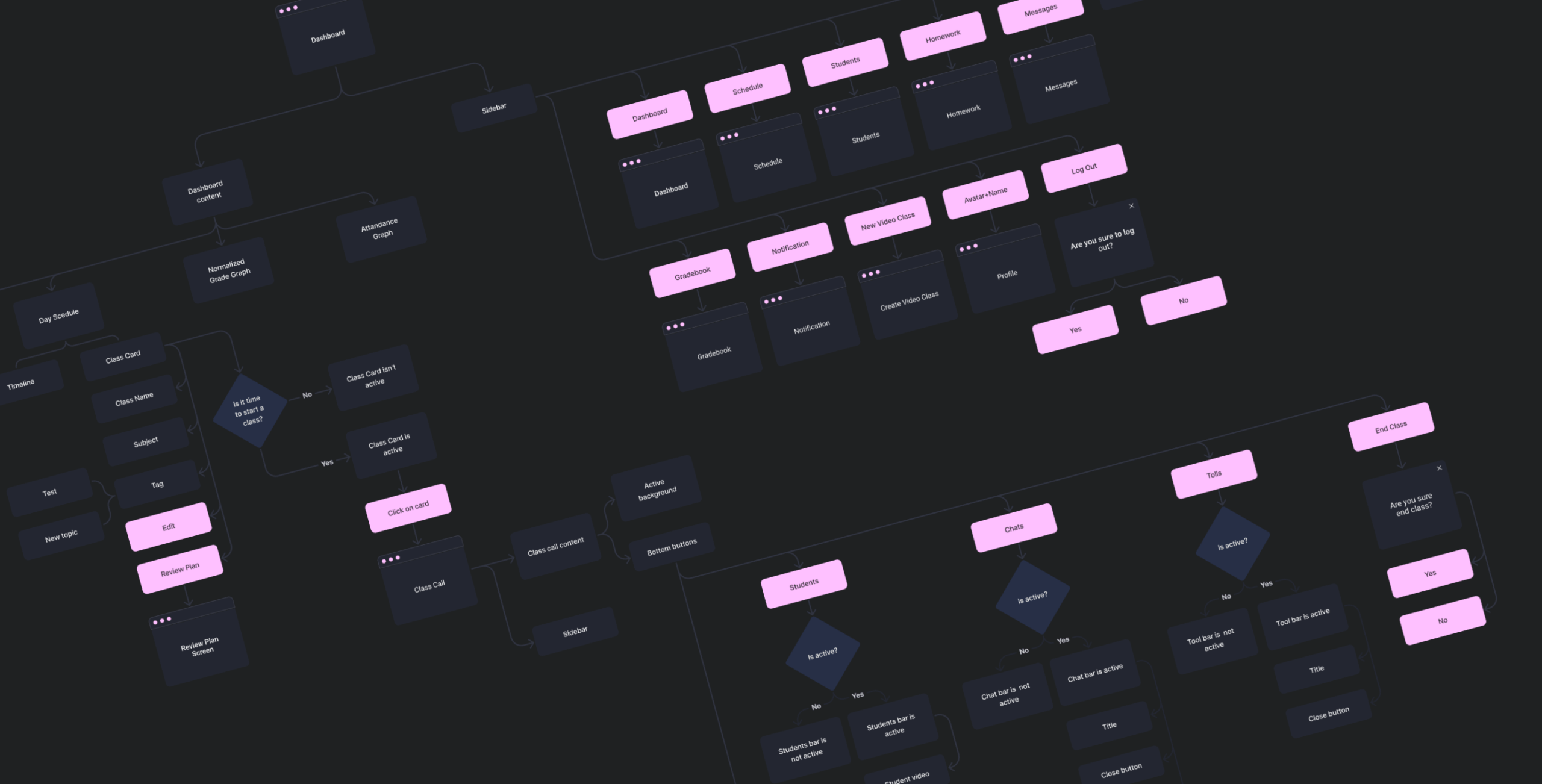
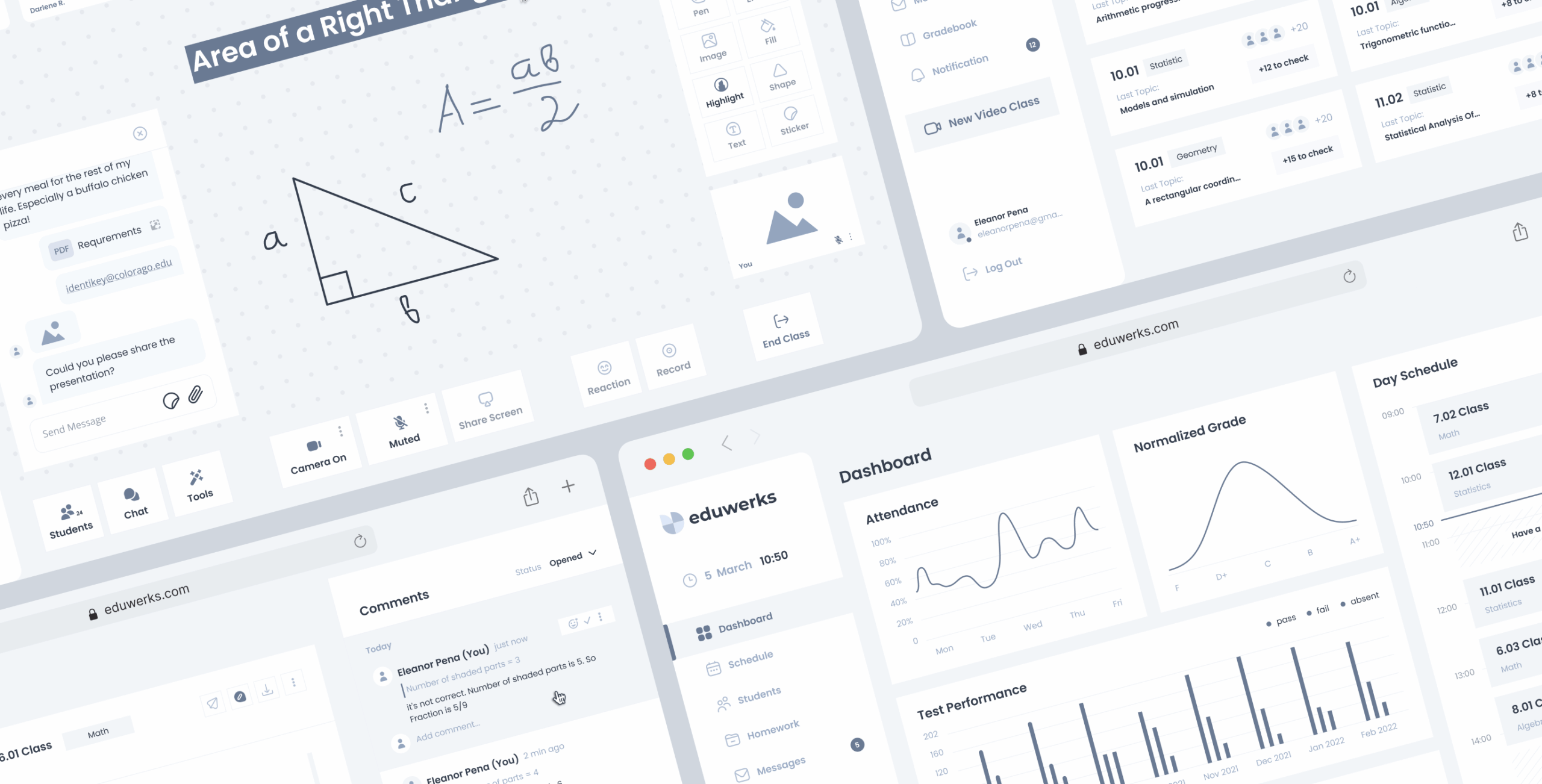
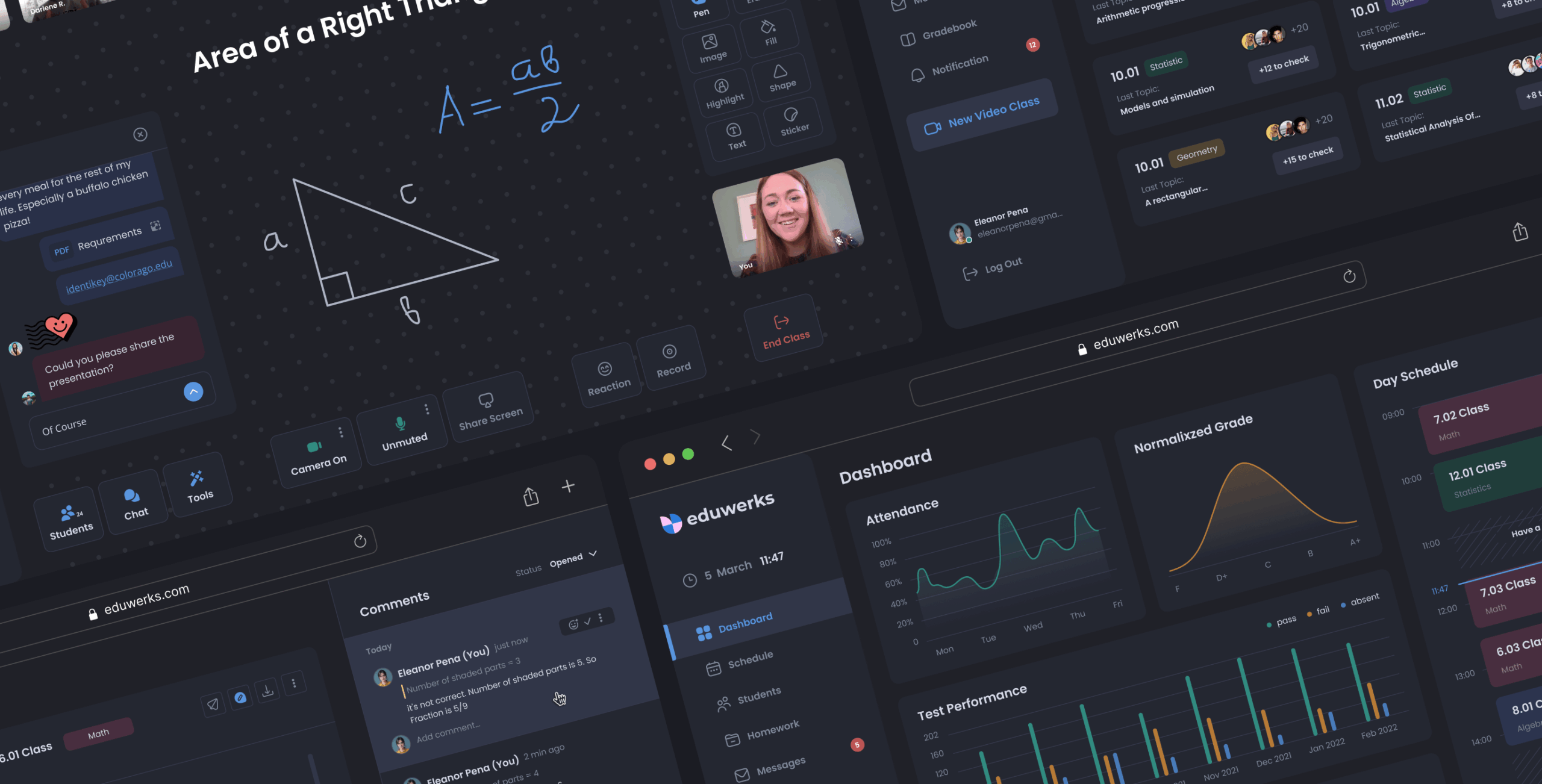
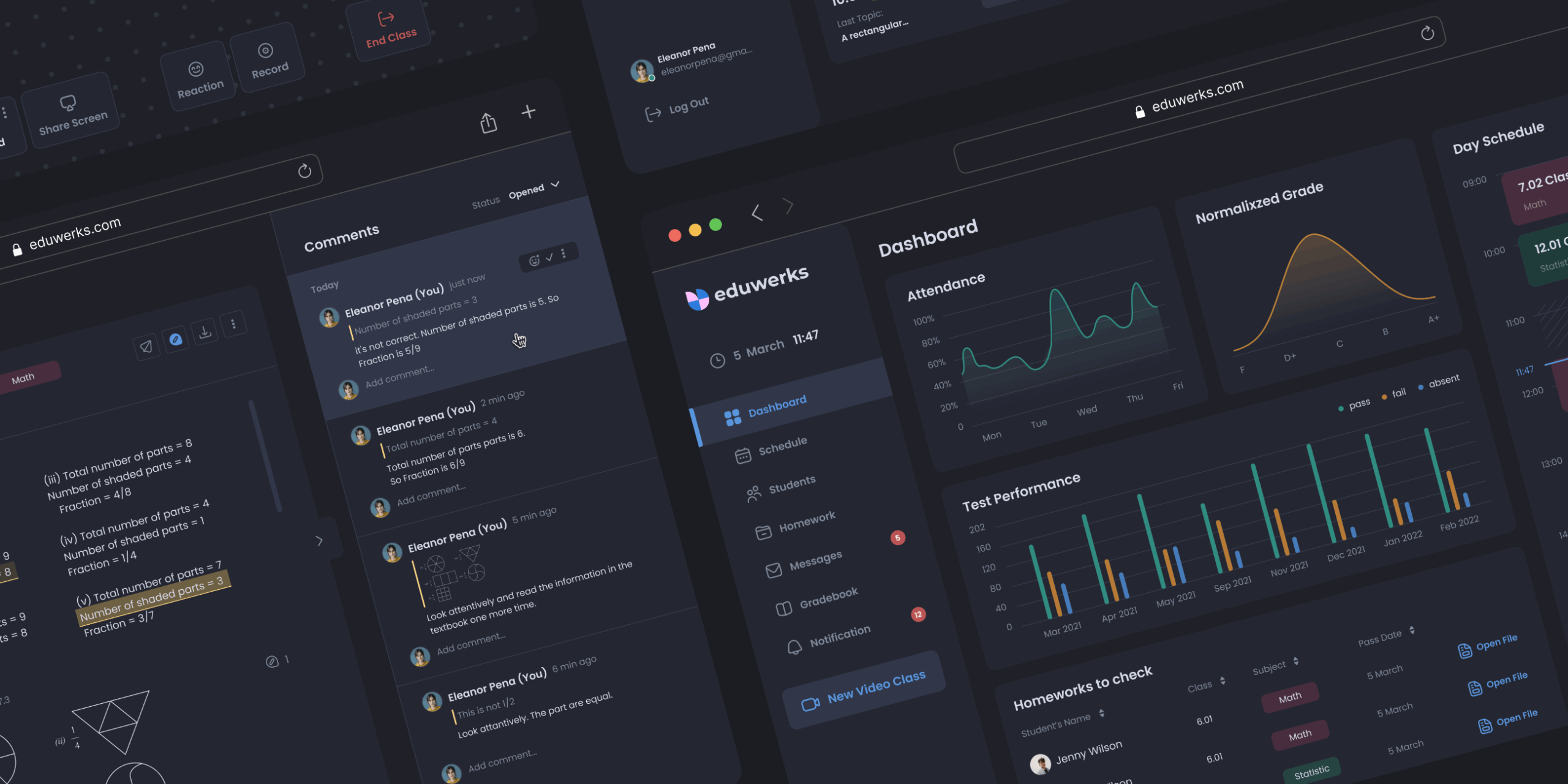
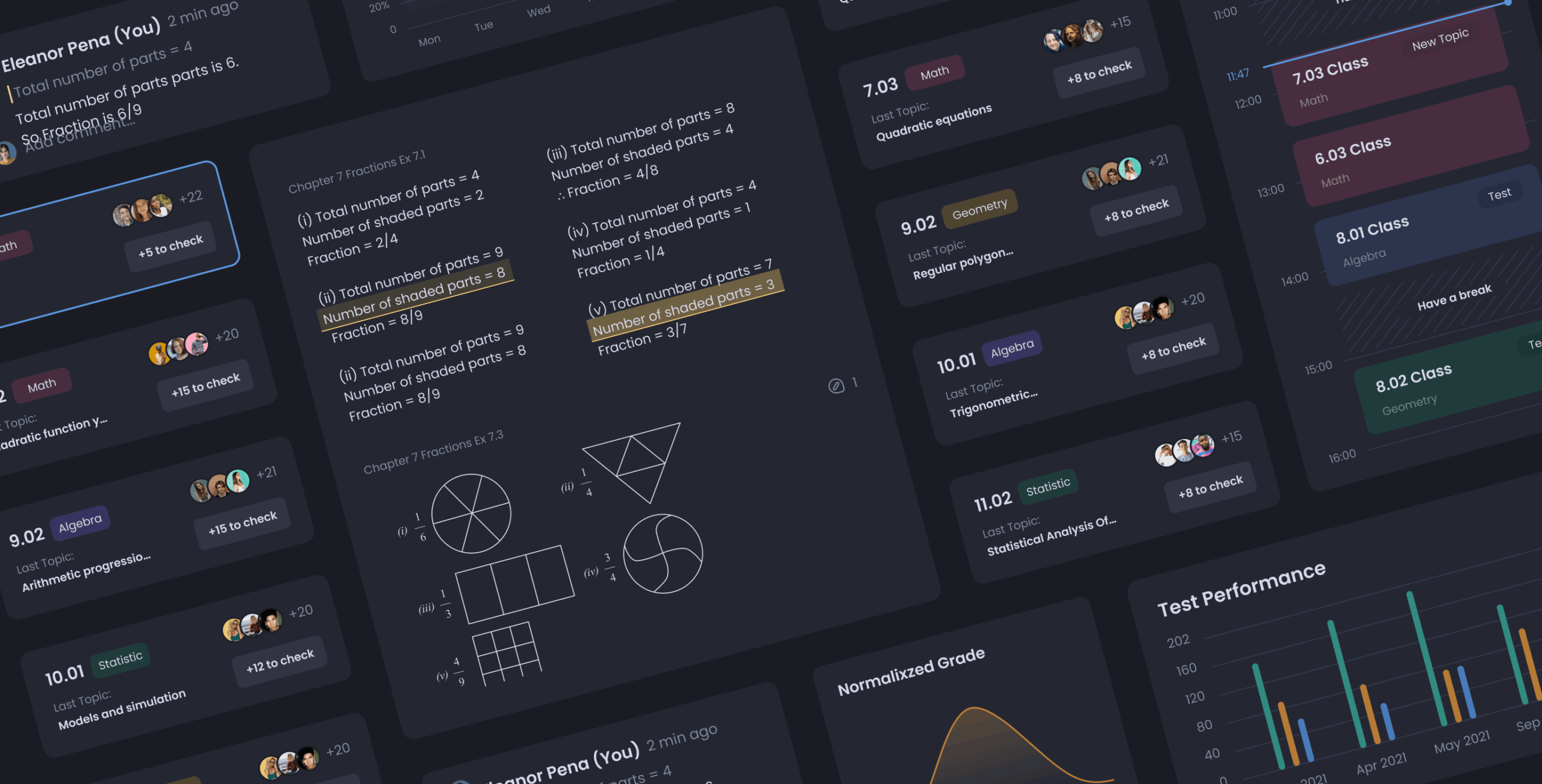
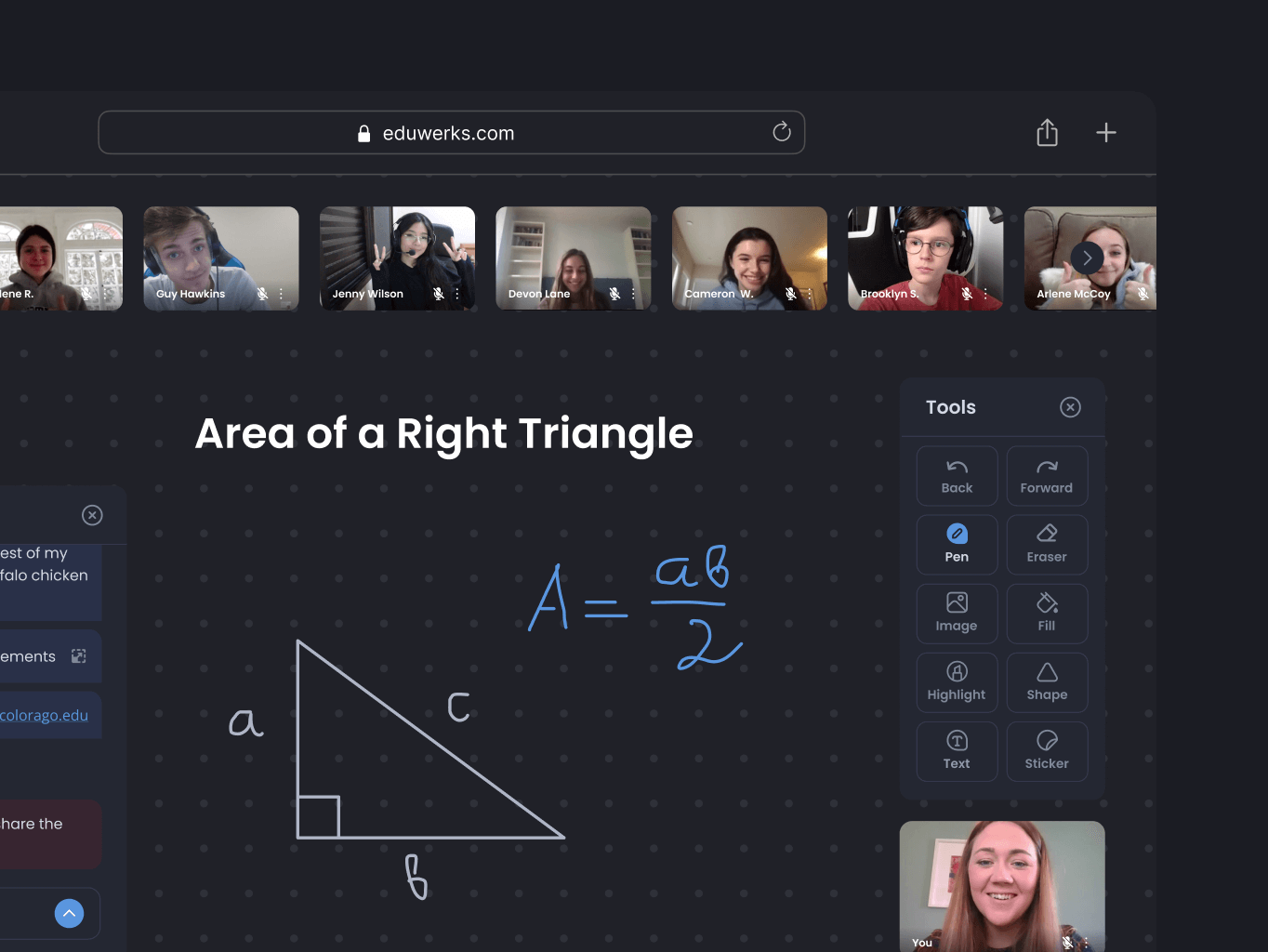
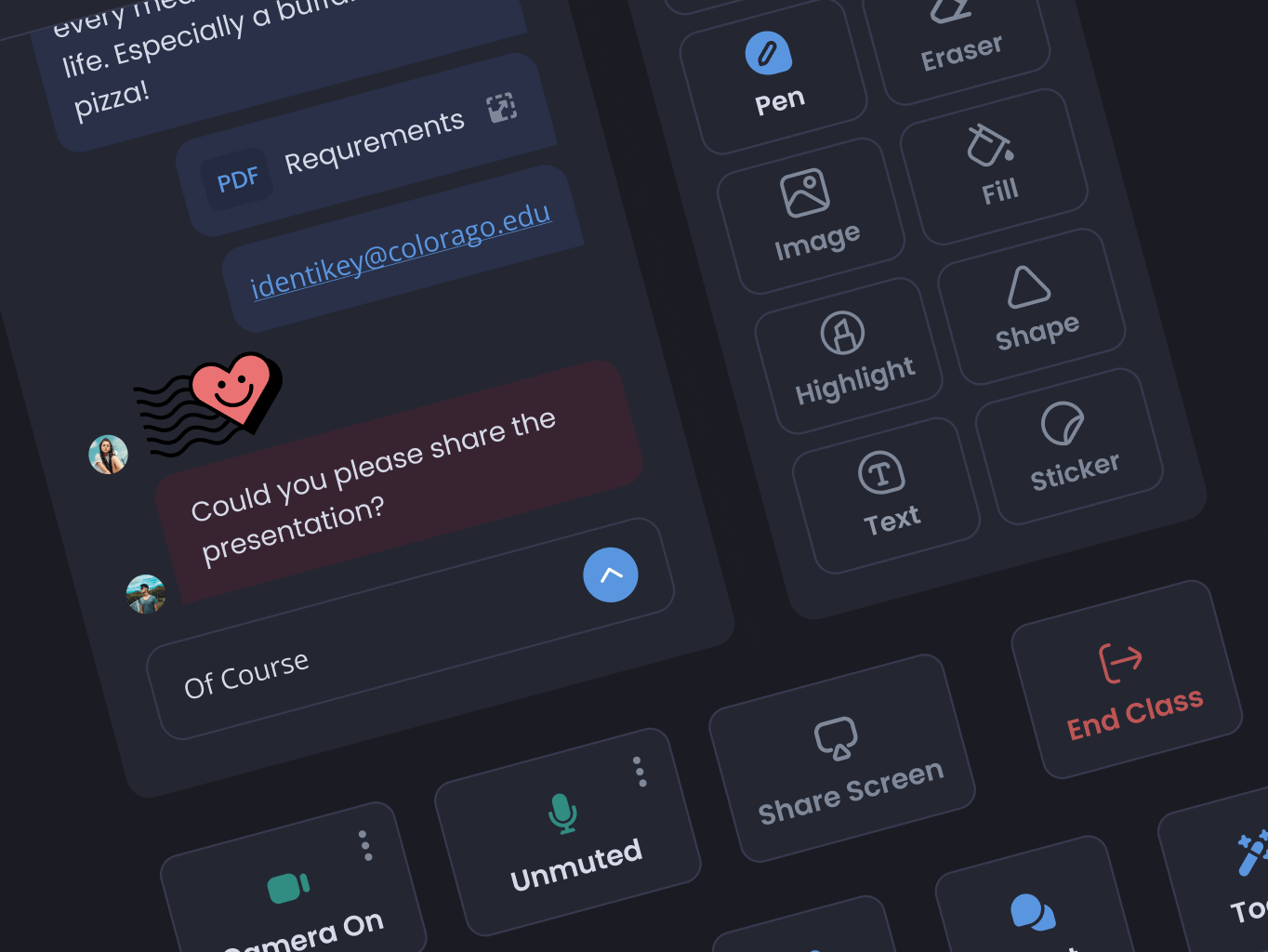
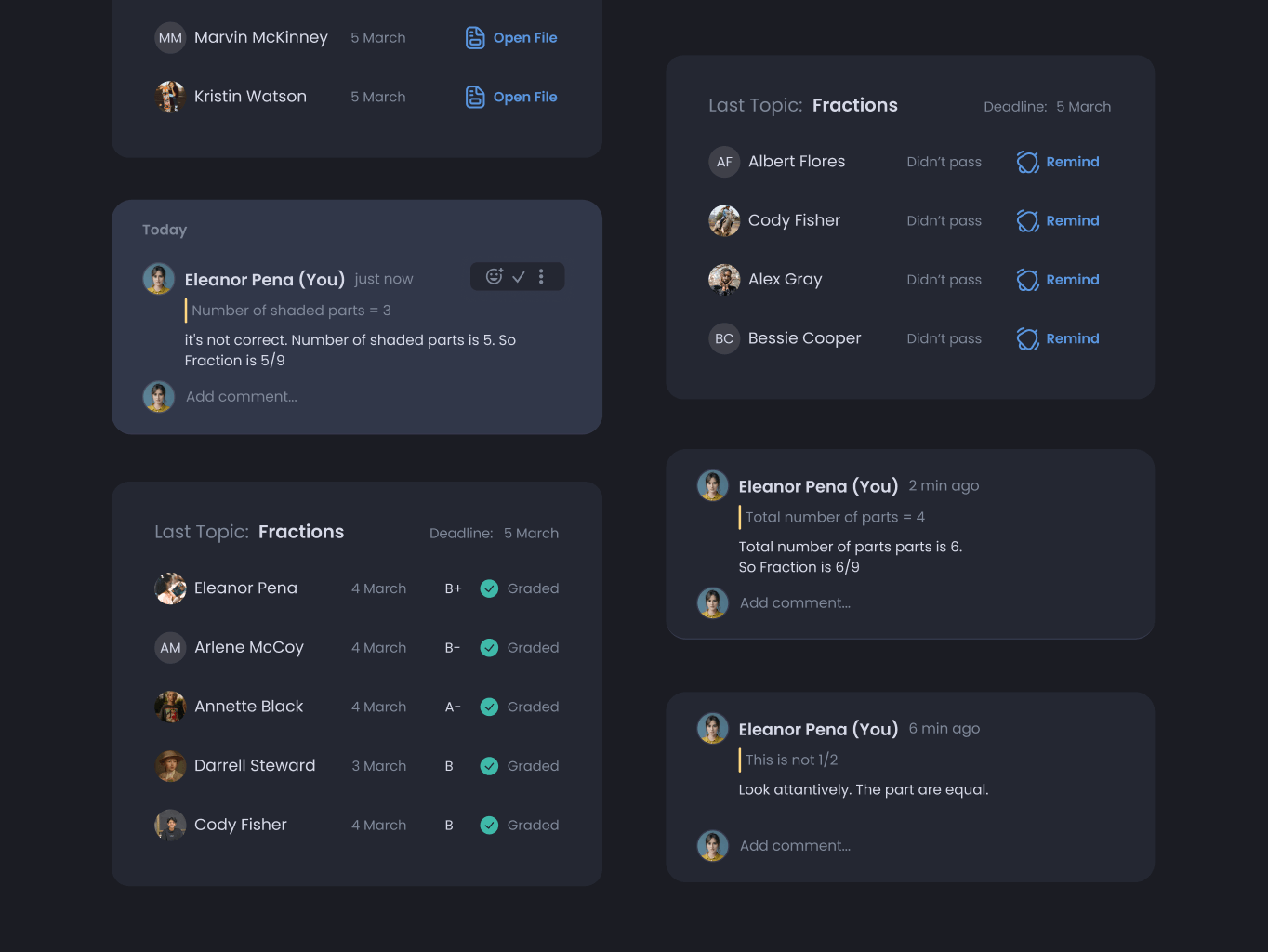
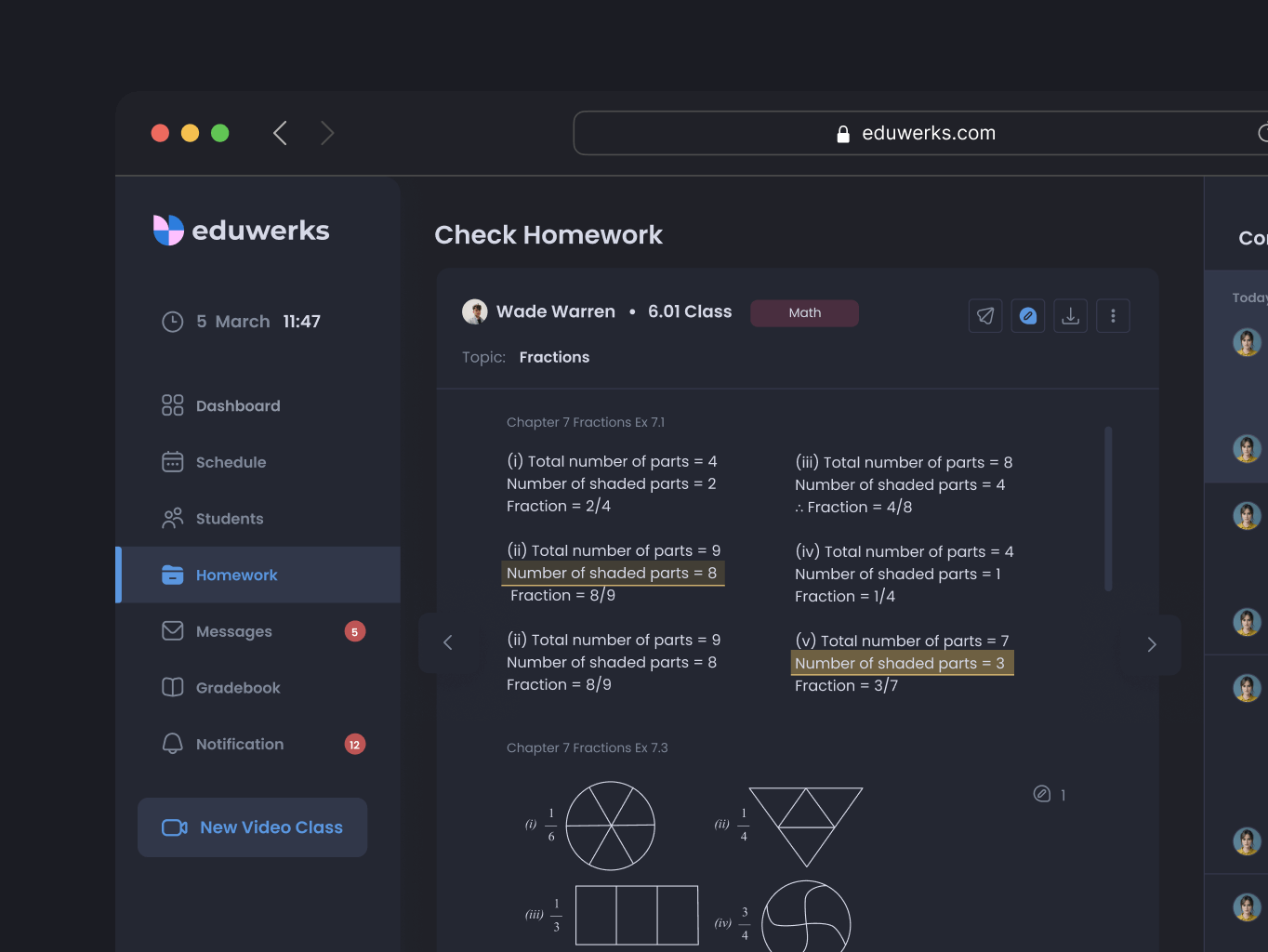
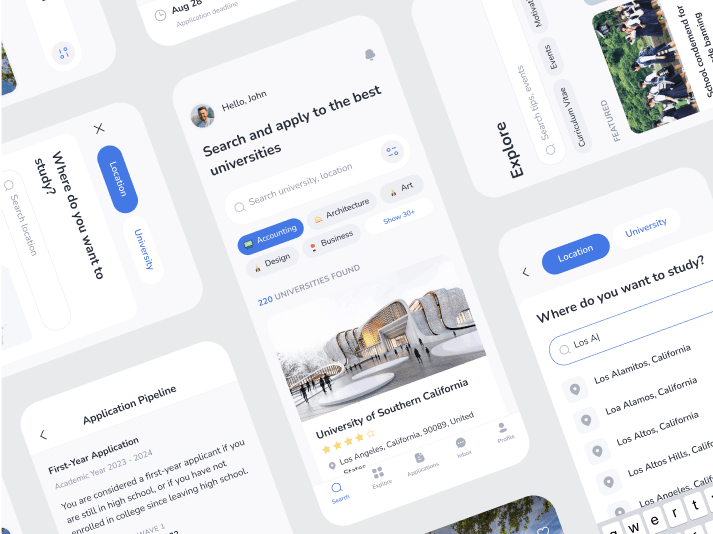
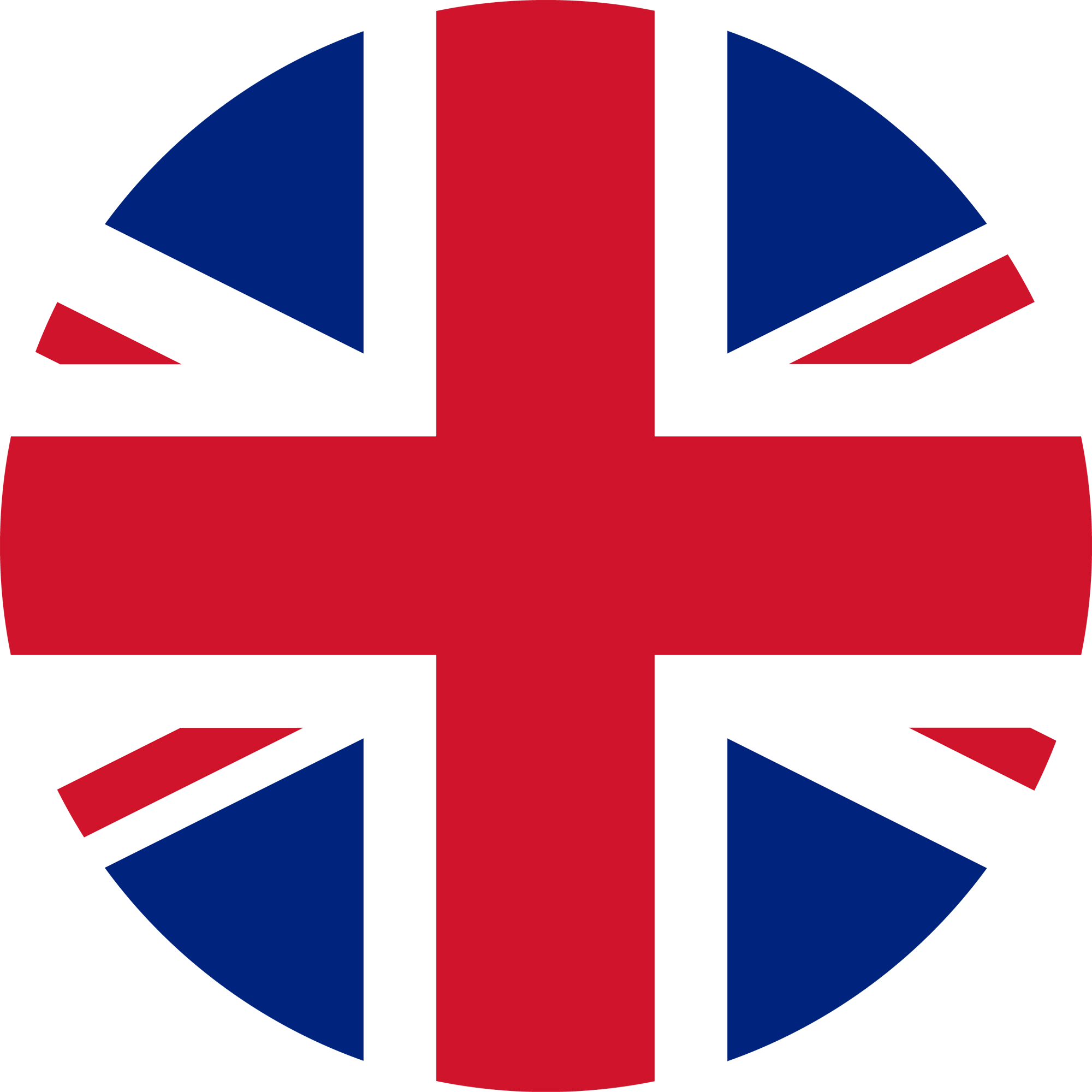 UK
UK