Explore the challenges and strategies for creating scalable UI systems that support the growth and success of your startup while maintaining development efficiency.
How fast a startup can build, iterate, and scale often determines its success. For startups, every decision—including how user interfaces (UIs) are designed and implemented—is a question of maintaining velocity without sacrificing quality. This blog explores the critical relationship between UI systems, product strategy, and startup velocity, offering insights into how startups can strike the right balance.
Introduction to UI Design
UI design, or user interface design, is a crucial aspect of creating digital products and services that are both functional and visually appealing. It involves designing the visual and interactive elements of a product, such as buttons, icons, and typography, to create an intuitive and user-friendly experience. UI designers work closely with UX designers to ensure that the product’s interface is both aesthetically pleasing and easy to use. A good UI design can make a significant difference in the success of a digital product, as it can enhance the user experience, improve engagement, and increase conversions. By focusing on the visual and interactive aspects, UI designers help create interfaces that not only look good but also provide a seamless and enjoyable user experience.
What Are UI Systems and Startup Velocity?
Before we analyze their interplay, let’s get on the same page about what UI systems and startup velocity are.
User Interface Systems
A UI system is a collection of reusable design components and guidelines used to create consistent interfaces across a product. Think of buttons, icons, menus, and typography that work together seamlessly to enhance usability. Some startups use component libraries like Material UI or Tailwind CSS, while others build custom systems to reflect their unique brand identity. Understanding and defining information architecture is also crucial for UX designers to effectively map out user journeys and create functional products.
Startup Velocity
Startup velocity measures how quickly a startup can reach milestones such as launching products, adding features, or attracting users. It encompasses not just speed, but focus, efficiency, and strategic execution. High velocity ensures startups can seize market opportunities before competitors do by overseeing the entire process from initial branding to final usability.
Role of UI Designers
UI designers play a vital role in the design process, as they are responsible for creating the visual aspects of a digital product. Their primary goal is to design an interface that is intuitive, easy to use, and visually appealing. UI designers must have a deep understanding of human-computer interaction, visual design principles, and user research methods. They work closely with UX designers, developers, and project managers to ensure that the product’s interface is consistent with the overall design strategy and meets the user’s needs. A skilled UI designer must possess a combination of technical, creative, and communication skills to effectively design and implement a user interface. By leveraging their expertise in visual design and user research, UI designers contribute to creating digital products that are both functional and engaging.
UI and UX Design
UI and UX design are often used interchangeably, but they are distinct disciplines that work together to create a seamless user experience. UX design focuses on the overall user experience, including the user’s journey, pain points, and emotions. UI design, on the other hand, focuses on the visual and interactive aspects of a product, including the layout, typography, and color scheme. A good UI UX design agency will have a team of skilled designers who can work together to create a cohesive and effective design strategy. By combining UI and UX design, businesses can create digital products that are both functional and visually appealing, resulting in a positive user experience and increased customer engagement. This collaborative approach ensures that the final product not only meets the users’ needs but also provides an enjoyable and memorable experience.
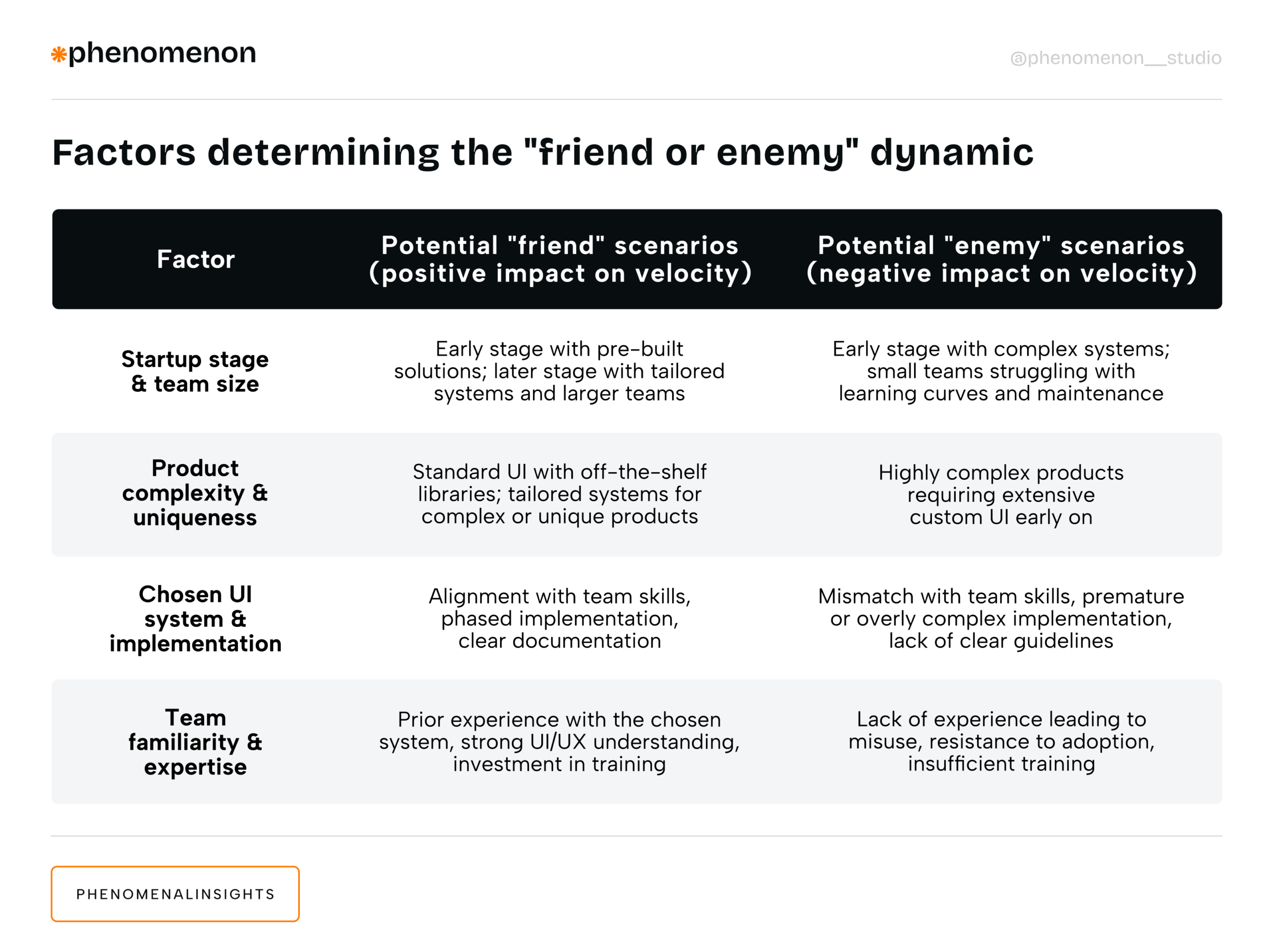
When UI Systems Are a Startup’s Friend
Done right, UI systems can supercharge your startup’s growth and efficiency. Here’s how.
Accelerating Development Through Reusability
With a robust UI system, reusable components like pre-designed buttons or input fields mean your developers don’t need to reinvent the wheel for every feature. Instead, they can focus on what really matters—the unique value your product provides.
- Example: Using libraries like Material UI allows developers to rapidly prototype and build applications with ready-made, high-quality components.
- Benefit: Reduced development time, faster iteration cycles, and a cleaner codebase with less redundancy. Additionally, a well-designed UI system can improve user flow by ensuring that users can easily navigate and complete tasks, enhancing the overall user experience.
Providing Consistency for a Cohesive User Experience
Visual elements matter to users. A well-implemented UI system ensures your product delivers a uniform look and feel, minimizing confusion and enhancing usability.
- Example: Slack’s consistent interface across devices makes it easy for users to switch from desktop to mobile seamlessly.
- Benefit: Higher user satisfaction, engagement, and retention.
Streamlining Team Collaboration with UX Designers
A UI system with robust design systems acts as the single source of truth for your design and development teams. It eliminates miscommunication about how elements should look and function.
- Example: A shared component library allows designers and developers to work from the same template, reducing back-and-forth iterations.
- Benefit: Faster onboarding for new team members and smoother workflows across departments.
Reducing Development Costs and Technical Debt
Reusability and consistency don’t just save time; they also save money. Updates in the system propagate across the product, reducing the need for repetitive fixes.
- Example: Updating a button’s color in the UI library automatically applies the change wherever the button is used.
- Benefit: Lower maintenance costs and a more future-proof codebase.
Additionally, scalable UI systems are essential for enterprise software, ensuring consistent user experience and engagement across various platforms.
When UI Systems Can Be an Enemy to Velocity
While the benefits are significant, there are scenarios when UI systems can hinder more than help.
High Initial Investment
Building a custom UI system or even implementing an off-the-shelf library requires upfront time, resources, and expertise. For a startup racing to an MVP, this can put pressure on already-tight timelines.
- Example: A team spends weeks developing a design system instead of rolling out features.
- Issue: Slowed progress and delayed market entry.
Balancing this investment with other critical areas like digital marketing is essential to ensure overall product success and improved performance in the market.
Risk of Over-Engineering
Startups sometimes overinvest in creating a “perfect” UI system, focusing on details that may become irrelevant later.
- Example: Spending months creating components for features that don’t survive beyond early user testing.
- Issue: Wasted resources and distraction from validating the core product idea.
To avoid this, UX designers should focus on developing user personas to better understand the target audience’s goals, needs, and behaviors.
Limited Flexibility
Some pre-built UI libraries may not align with your branding or require significant customization, negating their initial time-saving benefits.
- Example: A unique, innovative product requires unconventional UI elements, which standard libraries don’t support.
- Issue: Increased customization work that offsets the library’s convenience. Graphic designers can play a crucial role in customizing these UI elements to better fit the brand’s aesthetic.
Learning Curves, Usability Testing, and Team Resistance
Adopting a new UI framework or system can be daunting for small teams unfamiliar with it, resulting in slower progress.
- Example: Developers struggle to adapt to a utility-first CSS framework like Tailwind, delaying rollout.
- Issue: Reduced short-term efficiency as the team scales the learning curve.
Mastering UI skills can significantly ease this transition and improve overall team adaptability.
Design Skills and Process
The design process involves a range of skills and activities, including user research, wireframing, prototyping, and usability testing. UI designers must have a strong understanding of visual design principles, including typography, color theory, and composition. They must also be skilled in design tools such as Sketch, Figma, and Adobe XD. The design process typically involves several stages, including discovery, design, and testing. During the discovery stage, designers conduct user research and analyze the competition to identify opportunities for improvement. The design stage involves creating wireframes, prototypes, and high-fidelity designs, while the testing stage involves usability testing and iteration. By following a structured design process, UI designers can create effective and visually appealing user interfaces that meet the needs of their target audience. This methodical approach ensures that the final design is both user-centric and aligned with the business goals.
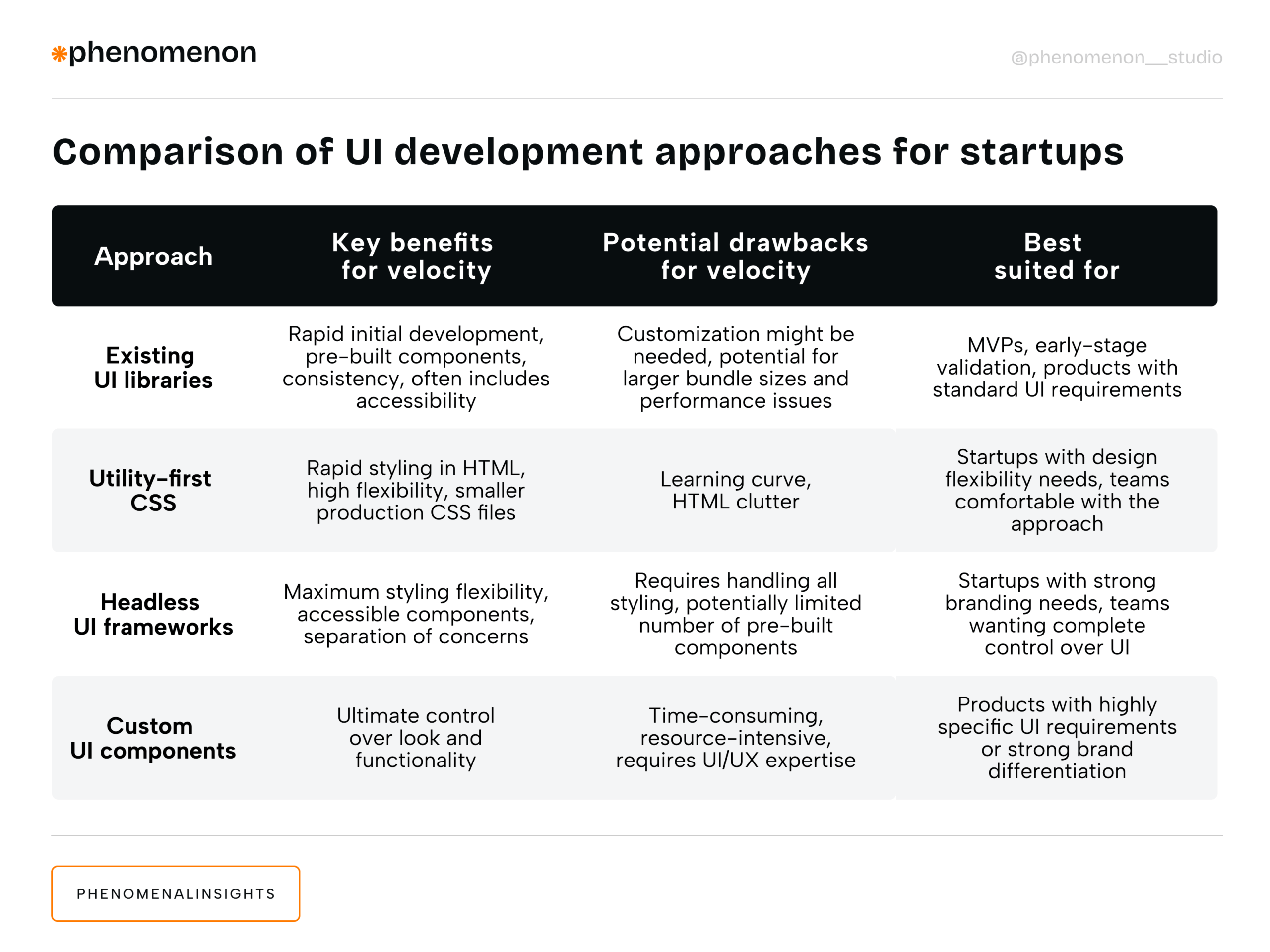
Strategies to Leverage UI Systems Without Compromising Velocity
To make UI systems a friend rather than an enemy, startups must implement them strategically based on their size, stage, and goals. Here’s how:
Start Small and Iterate
Instead of building an exhaustive UI system upfront, focus on essential components first. Expand your system as your product evolves and gains traction. Incorporate user feedback throughout this process to refine features and improve overall user experience.
- Actionable Tip: Identify the 5–10 most frequently used components and establish a simple library to get started.
Use Pre-Built Component Libraries for Speed
Established libraries like Material UI or Chakra UI can help you launch quickly. Balance speed with some customization to align with your branding.
- Actionable Tip: Use pre-built libraries for your MVP phase and transition to tailored components as you grow. Incorporating these libraries can significantly enhance your web design by improving both the aesthetic and functional aspects of your digital products.
Adopt Utility-First Frameworks
For flexibility and customization, consider using frameworks like Tailwind CSS, which allow rapid styling directly in HTML markup.
- Actionable Tip: Pair headless UI frameworks with utility-first CSS for maximum flexibility and control. This approach helps in creating usable software by transforming prototypes into functional products and enhancing user experience through effective design changes.
Prioritize Team Training
Upskilling your team on chosen UI systems ensures consistent usage and minimizes roadblocks.
- Actionable Tip: Invest in workshops or documentation that can shorten the learning curve and encourage adoption. A skilled project manager can facilitate these training sessions, ensuring constant communication and alignment with business goals.
Incremental Adoption for Established Products
If you’re introducing a UI system to an existing product, do so gradually. Focus on incorporating it into new features and refactoring old ones over time.
- Actionable Tip: Start by applying the UI system to high-impact areas, such as dashboards or onboarding flows. Incremental adoption can be particularly effective in enhancing both marketing and product-oriented digital interfaces.
Success Stories Startup UI Systems in Action
Startups like Airbnb, Slack, and Wix have demonstrated how thoughtful design systems can enhance velocity. Each brand used scalable, consistent UI systems to streamline workflows and maintain high growth rates. Mobile apps have also played a crucial role in these success stories, showcasing the importance of user-friendly and engaging applications in achieving business goals.
Conversely, startups that over-customized their UIs too early found themselves bogged down in unnecessary complexity, missing critical market windows. The lessons here serve as reminders to balance speed and quality.
KlickEx: How a Fintech Redesign Boosted Conversion by 35% and Grew Users by 3K Monthly
KlickEx is a standout example of how strategic product redesign can drive massive impact in fintech. Operating in Pacific regions with limited access to modern banking, KlickEx tackled critical UX challenges—like complex onboarding, opaque fees, and multi-currency confusion—by introducing a mobile-first, intuitive interface. The redesign boosted the “Add Money” flow by 35.3% and the “Money Transfer” flow by 30.7%, while driving an average monthly growth of 3,000 new users. By simplifying regulatory compliance with a smart KYC system and ensuring transparency through a real-time pricing calculator, KlickEx delivered a seamless user experience that now empowers over 53,000 active users. This case illustrates how a well-crafted UI system isn’t just about design—it’s a growth engine.
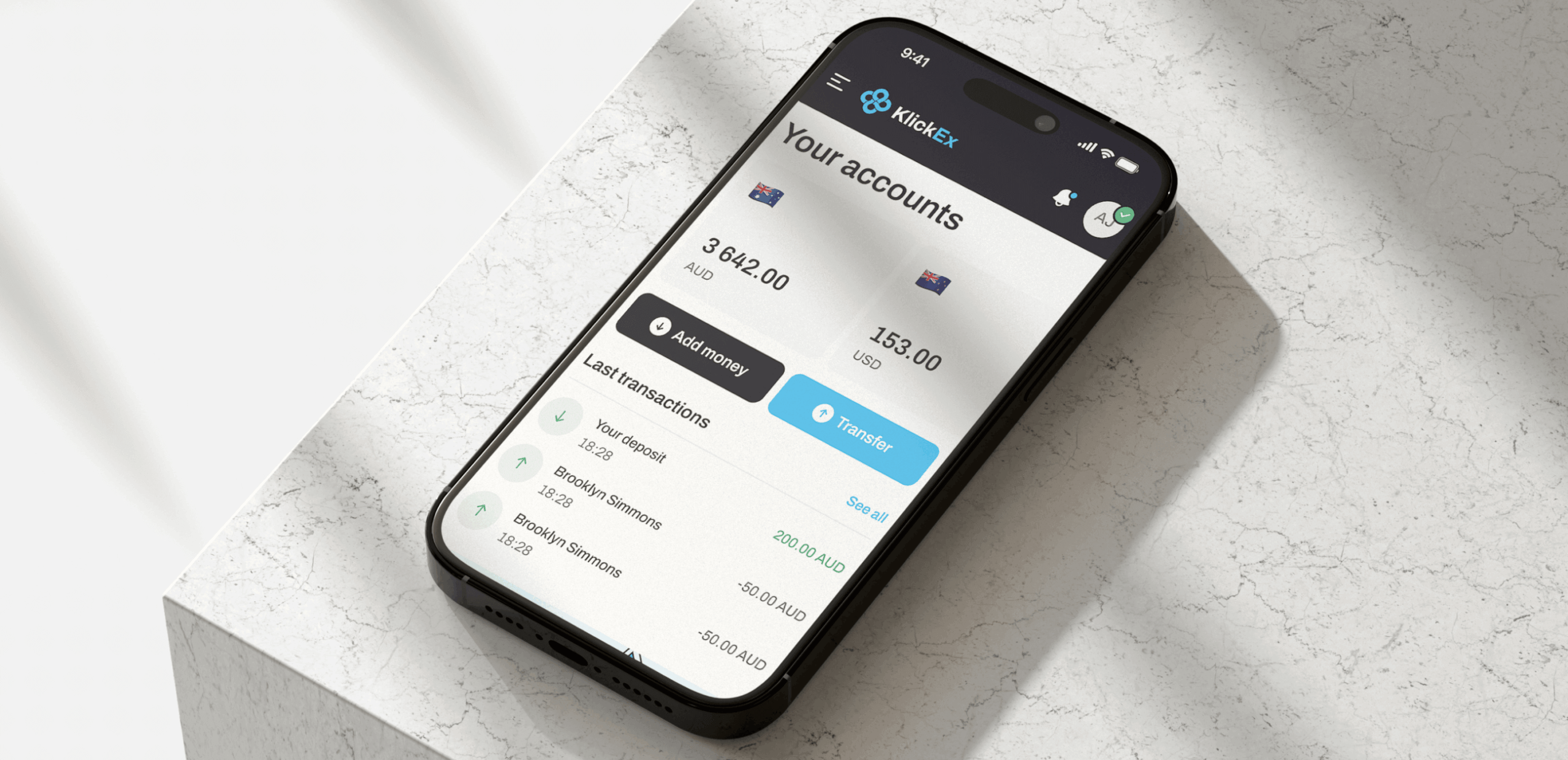
Build Digital Products with Purpose: Balance Velocity with Quality
UI systems are powerful tools that bring consistency, efficiency, and scalability to startups. But without the right strategy, they can also slow progress and distract from core goals. The key is to approach UI systems pragmatically tailored to your startup’s immediate needs and long-term goals. A design company can provide the expertise needed to balance velocity and quality in your UI system.
By starting small, focusing on reusability, and training your team, you can harness the power of UI systems to enhance your startup’s velocity.
Need help creating or refining your startup’s UI system? Reach out to us today for expert guidance.













