Learn how to implement DesignOps in your SaaS team with this practical 3-phase framework. Start small, prove value fast, and scale systematically.
Growing SaaS companies face a critical challenge: as design teams expand, the informal processes that once enabled rapid development become major bottlenecks. Design Operations (DesignOps) offers a solution, but many teams worry it will slow them down. The reality is quite different.
This guide provides a practical framework for implementing DesignOps incrementally. You’ll discover how to start small with high-impact changes that prove value immediately, then scale systematically. By following this approach, your team can eliminate operational friction, helping businesses of all sizes—including SaaS companies and SMEs—improve efficiency and user experience. At the same time, DesignOps ensures that design processes are aligned with business goals, so the final product supports your company’s strategic objectives while maintaining the velocity that drives your business forward.
Why DesignOps Becomes Essential as SaaS Teams Scale
Scaling design teams encounter predictable problems. Designers spend increasing time on administrative tasks instead of creative work. Inconsistent design quality emerges across products. Handoffs between design and engineering become sources of miscommunication and rework. These issues compound, creating a hidden drag on your entire product development cycle, ultimately impacting the quality of the final product.
The solution isn’t more designers or faster tools. It’s operational infrastructure that supports your team’s growth. DesignOps addresses three critical areas: people (hiring, onboarding, career development), process (workflows, collaboration, documentation), and craft (tools, design systems, shared resources).
Companies with mature DesignOps functions report measurable improvements: faster design cycle times, higher designer retention rates, improved cross-functional collaboration, and more consistent user experiences. Analytics can be leveraged to track and validate these improvements, providing actionable insights for continuous optimization. These aren’t abstract benefits—they translate directly to competitive advantage in fast-moving SaaS markets.
Cross-functional collaboration is further enhanced by the involvement of product teams, ensuring smooth handoffs, alignment, and a cohesive approach throughout the product development process.
The Three-Phase Implementation Framework
Phase 1: Assess and Document (Weeks 1-4)
Start by understanding your current state without changing anything. Create a comprehensive inventory of existing workflows, from project kickoff to final handoff. Map out all tools, processes, and collaboration rituals your team currently uses.
During this assessment, identify efficiency opportunities. Look for manual tasks, redundant processes, and areas where designers frequently get stuck waiting for approvals or resources. Use usability testing to uncover design issues that may be hindering productivity or user satisfaction. Document these pain points—they’ll become your priority list for improvement.
Begin building a team handbook that captures your design culture, principles, working philosophy, and important team or user preferences. This document will serve as your foundation for all future process improvements.
Phase 2: Prioritize and Pilot (Weeks 5-12)
Select one or two high-impact, low-effort improvements from your assessment. These “quick wins” should address obvious pain points while requiring minimal disruption to current workflows.
Implement your chosen process with a small, receptive team. This pilot group becomes your testing ground for refining the new workflow, allowing users to interact with and shape the process. Encourage users to actively participate, monitor their experience, and provide feedback throughout the pilot. If your pilot group includes clients or internal stakeholders, be sure to incorporate their feedback to further tailor the solution to their needs.
Once refined, formalize the process in your team handbook and onboard the pilot team to the new documentation and tools. Their success story becomes your case study for broader adoption.
Phase 3: Build and Scale (Beyond Month 3)
Expand successful pilots to your entire design team. The proven benefits from your pilot make this rollout much easier to justify and adopt. This is the final step before full adoption, ensuring a smooth transition for the whole organization.
Formalize career paths for designers, from junior to lead roles. Clear progression plans boost professional development and improve retention. Provide tailor-made solutions for different team needs to maximize growth and engagement.
Establish regular review cycles to identify new optimization opportunities. DesignOps is an ongoing practice, not a one-time implementation. Continuous improvement leads to satisfied customers, as enhanced workflows and usability drive positive experiences and loyalty.
High-Impact Quick Wins to Start Today
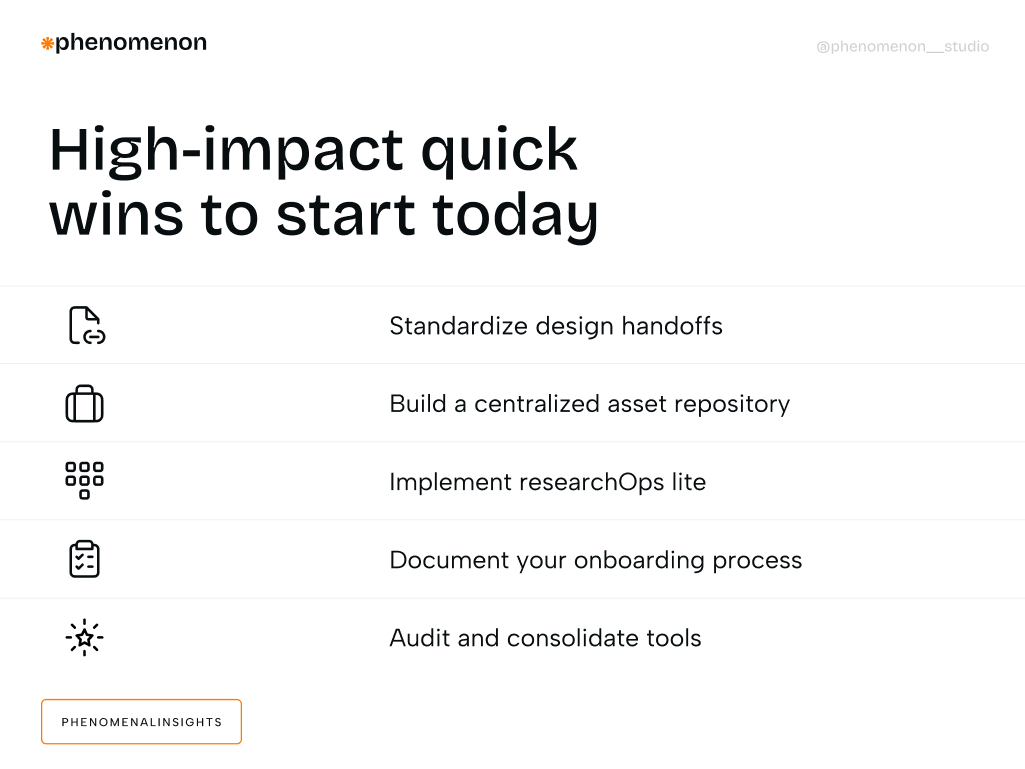
Standardize Design Handoffs: Create templates and checklists that ensure complete information, including features, is transferred to engineering. This single change can eliminate most post-handoff questions and reduce rework significantly.
Build a Centralized Asset Repository: Establish one location for design files, app assets, documentation, and research findings related to your digital products. Stop the time waste of hunting for the latest version of assets across multiple platforms.
Implement ResearchOps Lite: Create a simple system for cataloging and sharing user research findings. Prevent teams from conducting redundant research and ensure insights reach decision-makers.
Document Your Onboarding Process: Write down how new designers join your team, contribute effectively, and understand the app’s structure. Faster onboarding means quicker time-to-productivity for new hires.
Add or Optimize Landing Pages: Quickly create or improve landing pages to support e-commerce, marketing campaigns, or product launches for immediate impact.
Audit and Consolidate Tools: Identify redundant software subscriptions, including marketing tools, and standardize on apps that improve collaboration. This often saves money while boosting efficiency.
Building Your Design System Foundation
A design system is more than a component library—it’s your team’s shared language for design decisions. It encompasses brand guidelines, interaction patterns, accessibility standards, and content strategy.
Start with the basics: standardize your color palette, typography, and most common UI components. For SaaS applications, maintaining a consistent user interface is essential to deliver a seamless and intuitive experience for users. Document not just what these elements look like, but when and how to use them. This reduces decision fatigue and ensures consistency across your product.
As your system matures, include code snippets for developers and usage guidelines for different contexts. The key is governance: someone needs to maintain the system, manage contributions, and communicate updates across teams.
Information Architecture: Structuring for Scale
A robust information architecture is the backbone of effective SaaS UX design, especially as your platform grows in complexity. By organizing content, features, and workflows in a logical, user-friendly way, SaaS companies can ensure users always know where to find what they need. This starts with thorough user research—analyzing user feedback and behavior to understand how real users navigate your SaaS products and what pain points they encounter.
Designers should create clear categories, intuitive hierarchies, and straightforward navigation systems that reflect the mental models of their users. Consistent labeling and logical grouping of features help reduce the learning curve, making it easier for users to adopt new functionalities as your SaaS platform evolves. When information architecture is thoughtfully designed, users experience less frustration, leading to higher user satisfaction and increased engagement.
Ultimately, investing in strong information architecture not only streamlines the user journey but also supports the scalability of your SaaS UX. As your product grows, a well-structured foundation allows you to introduce new features and content without overwhelming users, ensuring your platform remains user-centric and efficient.
Designing a Seamless Onboarding Process
The onboarding process is often the first real interaction new users have with your SaaS application, making it a critical moment for building trust and setting the stage for long-term engagement. A seamless onboarding experience should guide users through the app’s structure and core features, helping them complete essential tasks with confidence from day one.
Effective onboarding leverages interactive tutorials, guided tours, and contextual feedback to introduce users to key functionalities without overwhelming them. By breaking down complex workflows into manageable steps, SaaS companies can reduce friction and empower users to achieve quick wins. This not only boosts user engagement but also increases customer retention, as users who feel supported are more likely to stick around and explore new features.
A well-designed onboarding process also encourages users to provide feedback, allowing your team to continuously refine the experience and address any pain points. By prioritizing a user-friendly onboarding journey, SaaS companies can build trust, foster loyalty, and set the foundation for satisfied, long-term customers.
Guiding Users Through the SaaS Experience
Guiding users through your SaaS platform is essential for delivering a positive, intuitive experience that keeps customers coming back. An intuitive interface, combined with clear instructions and timely feedback, helps users understand how to navigate your product and make the most of its features.
Incorporating tooltips, pop-ups, and interactive elements can provide just-in-time support, reducing the learning curve and helping users feel confident as they explore new functionalities. By proactively addressing potential points of confusion, SaaS companies can improve user satisfaction and encourage deeper engagement with the platform.
Guiding users effectively not only helps them complete tasks efficiently but also builds trust and brand loyalty. When users feel supported and empowered, they are more likely to become long-term customers, driving customer retention and contributing to the overall success of your SaaS business.
Engaging New Users for Lasting Adoption
Driving adoption and retention starts with engaging new users from their very first interaction with your SaaS product. Personalized onboarding experiences, interactive tutorials, and incentives for completing key tasks can all play a role in capturing user interest and encouraging exploration of your platform’s features.
By making it easy and rewarding for users to discover and use new functionalities, SaaS companies can boost user engagement and customer satisfaction. Encouraging users to provide feedback and share their experiences also helps you identify opportunities for improvement and tailor the product to better meet their needs.
Fostering early engagement not only reduces churn but also helps build a loyal customer base that advocates for your SaaS solution. By prioritizing user engagement from the outset, SaaS companies can drive growth, increase revenue, and ensure their products remain competitive in a crowded market.
Providing Self-Serve Resources to Empower Users
Empowering users with self-serve resources is a powerful way to enhance user satisfaction and support customer retention. By offering comprehensive FAQs, knowledge bases, and step-by-step tutorials, SaaS companies enable users to find answers and resolve issues independently—without waiting for support.
Self-serve resources demonstrate a commitment to excellent customer service, building trust and confidence in your SaaS product. When users can quickly access the information they need, they are more likely to have positive experiences and remain loyal customers.
Additionally, providing robust self-serve support reduces the burden on your customer support team, allowing them to focus on more complex issues. By investing in self-serve resources, SaaS companies can create a scalable support system that grows with their user base, driving long-term customer satisfaction and business success.
Measuring Success with Data
Prove DesignOps value through metrics that matter to your business. Track design cycle time from request to handoff—improvements here directly impact time-to-market. Measure the time spent on each task to identify bottlenecks and optimize user workflows. Monitor the ratio of “maker time” (actual design work) versus operational overhead. A healthy shift toward more creative time validates your process improvements.
User satisfaction scores connect your operational improvements to customer outcomes. Higher Net Promoter Scores and reduced support tickets often correlate with more consistent design experiences.
Designer retention rates provide early warning signs of team health issues. If DesignOps is working, your team should report higher job satisfaction and show lower turnover rates.
Don’t forget rework rates—the percentage of designs requiring significant changes after handoff to engineering. Improvements here indicate better collaboration and communication between teams, resulting in a higher quality final design.
Structuring Your DesignOps Function
Your DesignOps structure should match your specific challenges. If design quality consistency is your biggest issue, focus first on design system governance. If designer burnout from administrative tasks is the problem, prioritize project support roles.
Start with shared responsibilities rather than dedicated hires. Identify team members who enjoy process improvement and give them time to implement DesignOps initiatives. This approach lets you prove value before making significant budget commitments.
As value becomes clear, consider dedicated roles. A single DesignOps professional can typically support 8-12 designers, but this varies based on team maturity and process complexity.
Your Next Steps
Begin with the assessment phase this week. Spend one hour documenting your current design workflow from project kickoff to final handoff. Identify the three biggest sources of friction or repeated questions.
Choose one quick win from these friction points and pilot it with a small team subset. Set a two-week timeline for testing and refinement.
Most importantly, track one simple metric: the ratio of time your designers spend on creative work versus administrative tasks. This single measurement will validate whether your DesignOps efforts are moving in the right direction.
DesignOps isn’t about slowing down to go fast later—it’s about building the operational foundation that prevents inevitable slowdowns as you scale. Start small, prove value quickly, and scale systematically. Your design team’s future velocity depends on the infrastructure you build today.













