Discover the transformative power of design systems in our comprehensive guide. Unlock the secrets to elevating your next product’s design and functionality.
Discover the transformative power of design systems in our comprehensive guide. Unlock the secrets to elevating your next product’s design and functionality.
Today, design systems have become a necessary component of any successful product. They help businesses create harmonious, consistent, and functional interfaces. A professional design system also enables faster production—Figma conducted an experiment in which designers were 34% more efficient when using a design system.
So, what is a design system? It is a compilation of UX and UI elements created following well-defined standards. The system helps to identify common functionalities, categorize them, and generate usage rules. For example, it defines the basic rules of using colors, their combinations, and application methods.
That’s just one of the instances where building the design system proves helpful. This “treasury” of visual solutions, code snippets, design guidelines, documentation, articles, and even philosophical principles helps and keeps designers, programmers, copywriters, and other team members involved in creating the product within the company’s visual framework.
What's a Product Design System?
Although we’ve already defined it, let’s check what Figma says about design systems. According to Figma, a design system is essentially a collection of building blocks and guidelines that maintain consistency in the appearance and feel of products and experiences. Consider it a blueprint, providing a common language and structured framework to assist teams through the challenging digital product development process. Design systems support the entire product design and development and engineering process, ensuring alignment from concept to final product.
Usually, design system basics are:
- Brand guidelines and style guide
Style guides and brand guidelines contain rules, standards, and design principles used to create an identical and consistent look for a product.
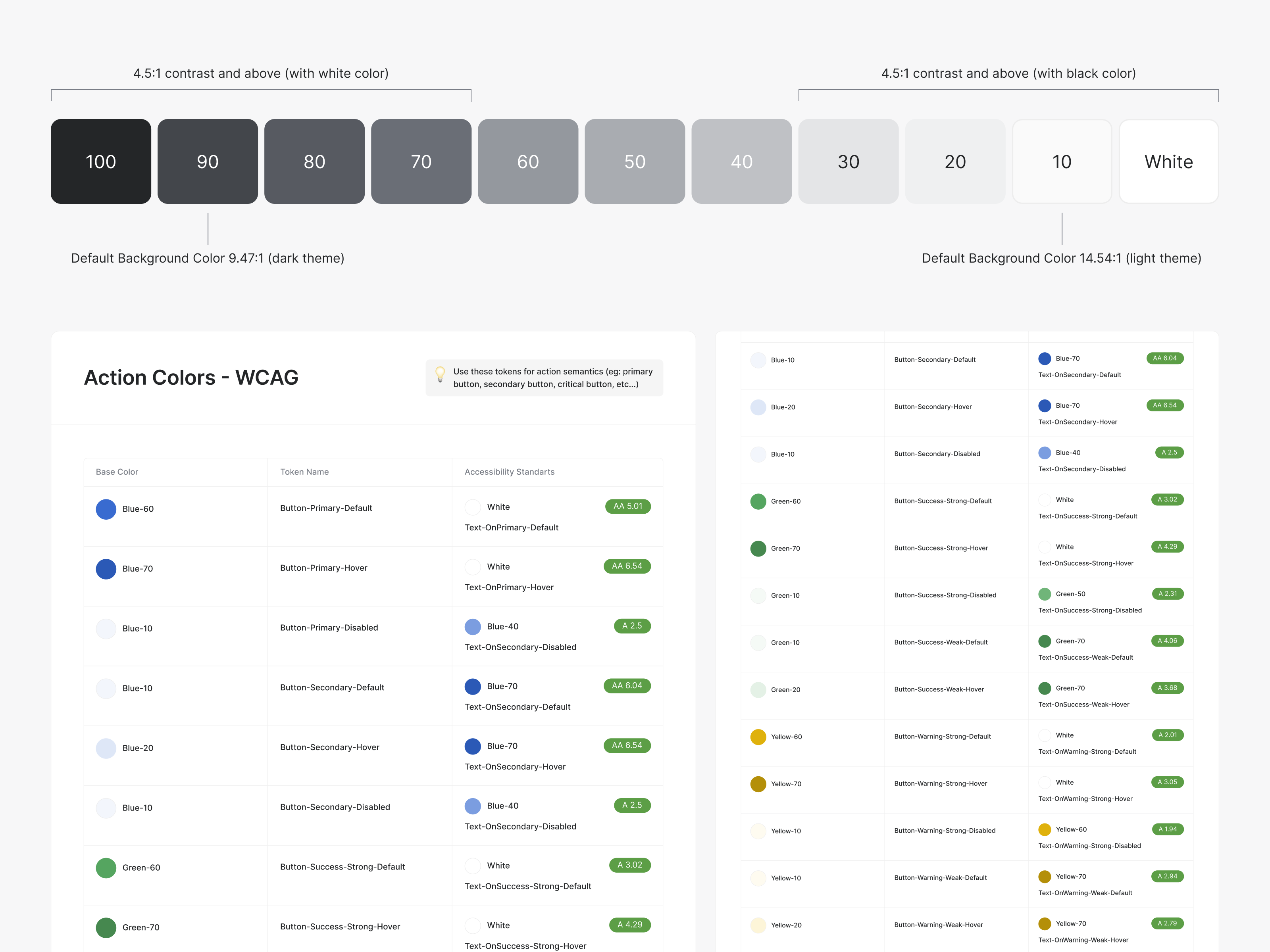
-
- UI kits and templates
UI kits and templates are sets of ready-made components and layouts that enable faster development of interface applications or websites. They provide standard components, such as buttons, input fields, and navigation panels, which can be easily added to the project without any changes and save designers time and effort. Product designers and industrial designers are often involved in creating and maintaining these design systems, ensuring that solutions are both practical and manufacturable.
- Sets of UX patterns
Sets of UX patterns are generally accepted and proven solutions that ensure smooth user interaction. These patterns include typical scenarios, guidelines, and rules for element placement, navigation, interactive effects, and other aspects of UX. Together, these sets help boost the design process since all possible solutions have already been considered and entered into the documentation. So, the designer only has to choose the most relevant one. These patterns contribute to creating engaging user experiences and effective ui design.
- Libraries of ready-made components
Libraries of ready-made components are collections of designed and tested elements, such as buttons, menus, and carousels, which can be used for various products. They save the time needed to create essential design elements from scratch and reduce development time in the future.
- Documentation, rules, and recommendations
The design system documentation describes the instructions, rules, recommendations, and standards that ensure consistency and uniformity of the product’s design. Thanks to it, any designer or developer can understand the rules and principles of the design system and, therefore, get involved in the process faster. Extensive research and market research into the target market inform the creation of these guidelines, ensuring the design system meets user and business needs.
Read also: Navigating the Website Redesign Cost Maze for Optimal Results
Developing and maintaining a design system is a collaborative process involving design, engineering, and mechanical engineering teams, ensuring the system is robust, user-centered, and ready for implementation.
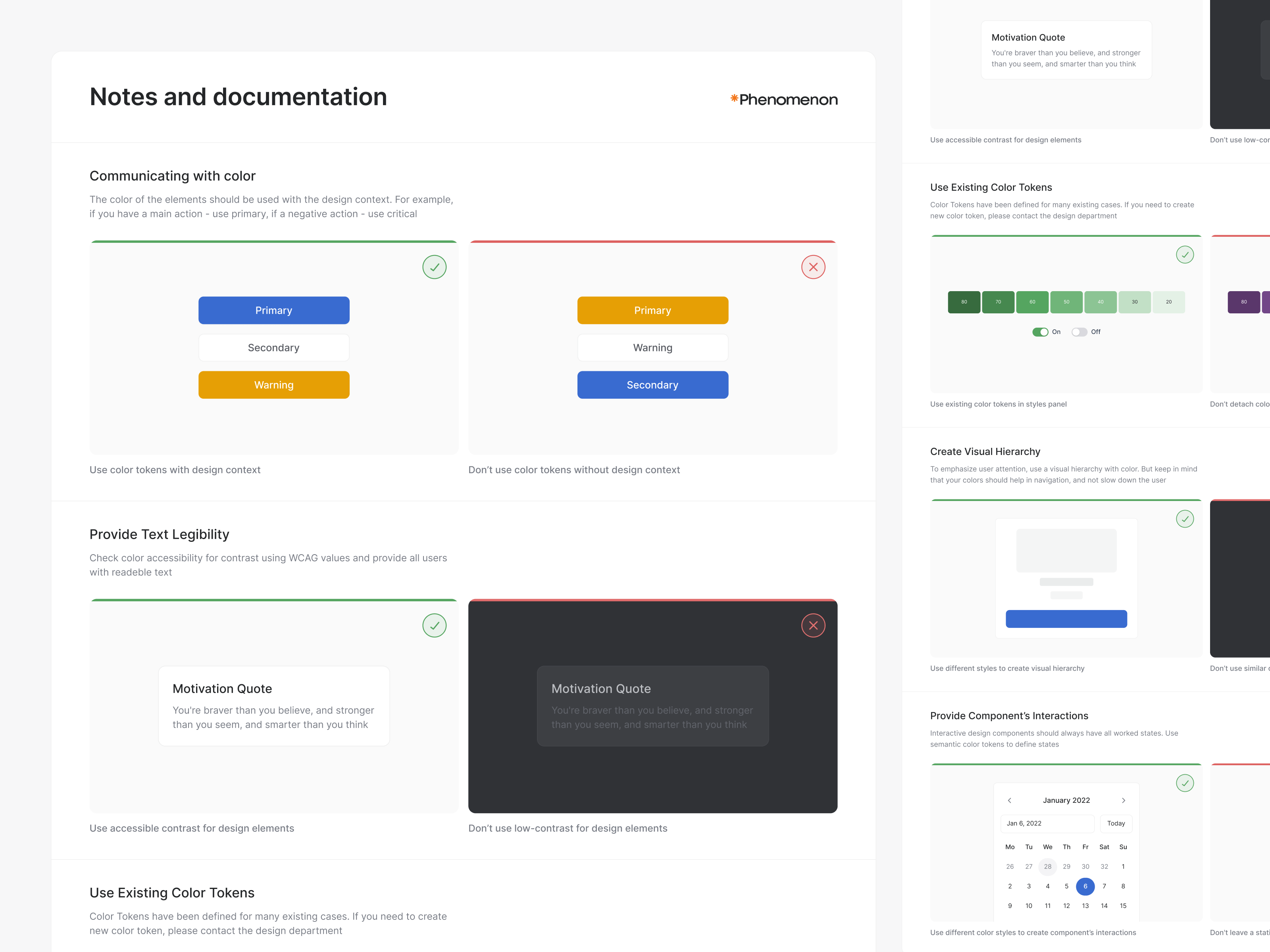
When do you need a design system in your design process?
Almost any digital product needs to have its own design system. Unless you’re a one-pager or don’t plan on scaling at all. In other cases, building the design system is a must-have. Let’s get detailed.
First of all, a design system is necessary for products that work on numerous platforms (web, mobile, desktop applications). In particular, design systems are crucial for mobile apps and user facing products to ensure a seamless and consistent experience across all user interactions. Thanks to it, visual unity and integrity are ensured on all platforms, which makes the product more appealing and convenient for users.
It is also a proper solution for a product that currently works on only one platform but is expected to scale up shortly. With it, a project designer won’t need to create adaptations from scratch. When expanding to new platforms, identifying market opportunities and understanding the target audience are crucial to ensure the product meets market demands and user expectations. However, if scaling is planned for later, it might be better to build a design system right before the scaling.
At the same time, there are cases when the design system is unnecessary. For example, it is not required if your product is small and single-platform, your product is at the MVP stage and will soon be changed, or you have only one landing page. Additionally, for products not aiming to meet user needs or market demands, a design system may not be required.
An important rule of thumb here is that without constant support & updates, the design system is just a waste of time and resources. It is a living organism that must constantly adapt to the product, which changes over time. Ongoing support and updates are essential for developing products that achieve high user satisfaction and truly meet user expectations. Many people imagine a design system as ordinary layouts in Figma. Still, in fact, it is a conditional base of components developed by a design system engineer and lies in a toolbox to be taken into the live version of the product at any time.
A design system is an investment in business objectives
Design systems have a lot of business advantages that you may appreciate in the long run. Creating a design system is an indisputable investment that significantly benefits everybody – the customer, the team of developers and designers, and the entire product. It brings unity, consistency, and efficiency in design and development, which leads to increased productivity, reduced time and effort, and ensures high quality and stability of the product. Design systems also help align product design with business strategy, business goals, and product vision, ensuring that every design decision supports the overall direction and objectives of the company.
If your design system in, for instance, Figma is aligned with the front end of your product, the creative process becomes much faster and more efficient. In this case, it’s possible to simply build layouts using ready-made components as the constructor. Need a flow for a new feature? Without wasting time creating new elements, the designer uses ready-made components from the design system to assemble a new flow. The developer views the layout and uses already prepared components from the design system to implement the functionality. Design systems enable teams to create designs and facilitate creating designs efficiently, streamlining collaboration and reducing repetitive work.
This approach allows products to speed up the development process as much as possible, ensure the unity of product design and functionality, and increase team productivity and work quality. Cost savings are obvious: if you don’t have to make a new complex component every time but take one already developed and tested, it significantly speeds up development and time-to-market indicators. Early testing, user testing, and user feedback play a crucial role in ensuring the final product meets expectations and solves real problems, further enhancing the value of design systems.
Also, the importance of the proper design system can be very clearly understood during scaling. If a new sub-product or platform is added, then the existing components are adapted to it (sometimes without any changes from the design side, only from the development), saving businesses time and money again. This process supports market launch and the creation of market ready products, as well as fostering innovative solutions that can differentiate your offering in the market.
It is important to note that design systems are not only sought after by design and development teams but also have a tangible business impact. The advantages they bring are too substantial to overlook. The numbers say it all: on average, implementation of a design system can result in annual savings of over $1.5 million, or approximately 21.25% of the time in a typical product development budget.
An expert team and engineering teams working closely together achieve a better understanding of the whole process, ensuring high-quality results and seamless collaboration from concept to launch.
A strong brand identity is reinforced through consistent design, supporting business goals and product vision, and helping your product stand out in a competitive market.
Design systems support problem solving throughout the product development lifecycle, enabling teams to address challenges efficiently and deliver user-centric solutions.
Design system implementation
Implementing a design system is a pivotal stage in the design process, where all the planning, guidelines, and components come together to shape real digital products. This phase goes beyond simply following a set of rules—it requires a deep understanding of how each part of the design system interacts to create a seamless user experience. Product designers and design system specialists work closely throughout this process, ensuring that every element is applied consistently and effectively.
A successful design system implementation means that the design elements, UI components, and patterns are integrated into digital products in a way that truly meets user needs. This collaborative approach allows teams to adapt the system as necessary, making sure it remains relevant and user friendly as products evolve. By focusing on the details and maintaining open communication, product designers can ensure that the final product not only aligns with the brand’s vision but also delivers a cohesive and satisfying experience for end users.
Ultimately, the implementation phase is where the value of a design system becomes tangible. It’s the bridge between strategic planning and the creation of digital products that are both visually consistent and tailored to the needs of real users.
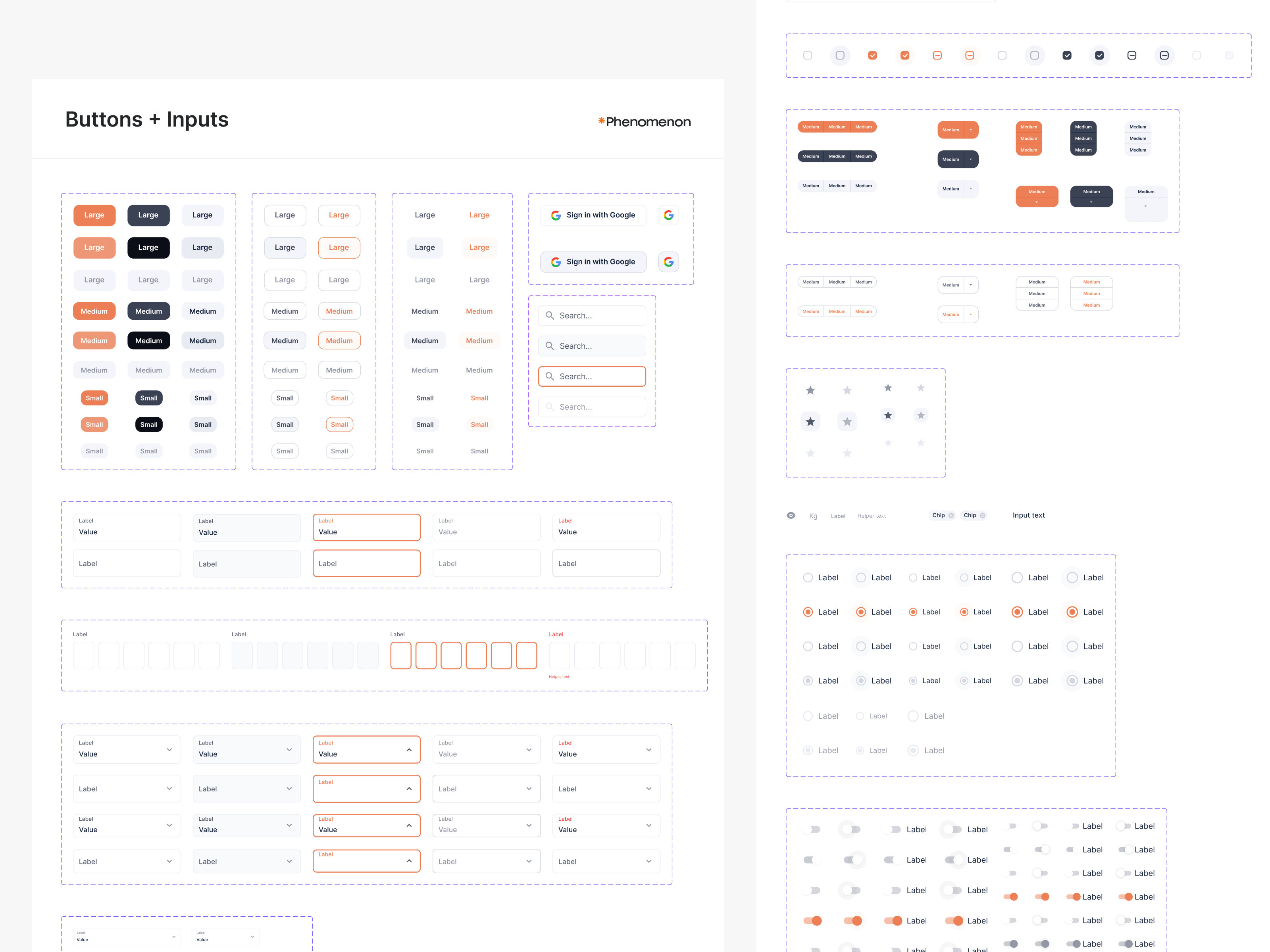
To sum up: meeting user needs
So, if you work with a design system agency, you invest your time and resources in creating a design system. Yet, it will undoubtedly produce great benefits next time you’ll need to develop a page from scratch.
As your company expands, along with your product and team, designers and developers can utilize reusable components and avoid wasting time recreating them from scratch. With pre-established components and clear guidelines on their usage, unnecessary meetings to discuss implementation details are eliminated, resulting in even more time saved.


Discover why feature-rich products often fail to feel powerful — and how structuring complexity with clear hierarchy, guided choices, and strong defaults helps users move faster, stay confident, and experience real momentum.

Learn how Discovery workshops turn product ideas into predictable launches by clarifying scope, architecture, integrations, and real costs upfront. This article was written in collaboration with our Head of Design and Head of Development, bringing together both UX strategy and engineering expertise.











