Dive into User Experience (UX) Design with our comprehensive guide. Explore everything from the basics and process to career paths and future trends.
Dive into User Experience (UX) Design with our comprehensive guide. Explore everything from the basics and process to career paths and future trends.
User-centricity is no longer a trend; it’s a necessity. From retail and customer service to software development and design, having the target user in mind boosts the chances of success in each industry. Gartner explains user-centricity (UX), or customer-centricity (CX), as an approach that puts the customer at the center of all decisions regarding delivering products, services, and experiences to ensure customer satisfaction, loyalty, and advocacy. Almost 73% of customers claim an excellent customer experience directly impacts their brand loyalty, while businesses that excel at CX grow their revenues to up to 8%. We could swamp you with more numbers, but it’s unnecessary. Gone are the days when decision-makers could neglect their audience’s actual needs.
UX design has also been around for ages. By adhering to its principles, designers can create software that resonates with specific target audiences, making the solution valuable and useful. But we’re not going to fold our cards yet. Stick around to learn about the best practices of user experience design, what makes it so popular, and how a talented designer can build a successful career.
What is User Experience Design (UX)?
At its core, UX, short for “user experience,” encapsulates a user’s journey through a website or application. It’s not just about the layout or the buttons users click; it’s about their emotions, the ease with which they accomplish tasks, and the overall satisfaction they derive from their interaction. The user’s experience encompasses every touchpoint and feeling a person has when engaging with a product or service, making it essential to design with the end-user in mind.
UX design is the wizardry behind the curtain, orchestrating a product’s functionality and adaptability while curating the emotional resonance it elicits in users. Picture a seamless interface guiding you effortlessly through a labyrinth of options, prompting you to navigate toward your desired outcome effortlessly. That’s the magic of user experience design at work. Achieving a truly user centric experience is crucial for ensuring seamless navigation and maximizing user satisfaction.
As Steve Jobs famously said, “You’ve got to start with the customer experience and work backward for the technology. You can’t start with the technology and try to figure out where you will try to sell it.” It’s not merely about making things pretty; it’s about understanding user needs and behavior and then sculpting interfaces that cater to those needs with precision and finesse. This philosophy aligns closely with the principles of human centered design, which prioritizes the needs and experiences of real people throughout the design process.
Consider the iconic launch of the first Macintosh in 1984. Before then, computing was dominated by arcane command lines, intimidating to even the most tech-savvy. However, Apple’s user experience designers revolutionized the landscape by introducing a graphical interface with user-friendly windows and icons. Suddenly, computing became accessible to the masses, forever changing how we interact with technology.
Read also: Navigating the Website Redesign Cost Maze for Optimal Results
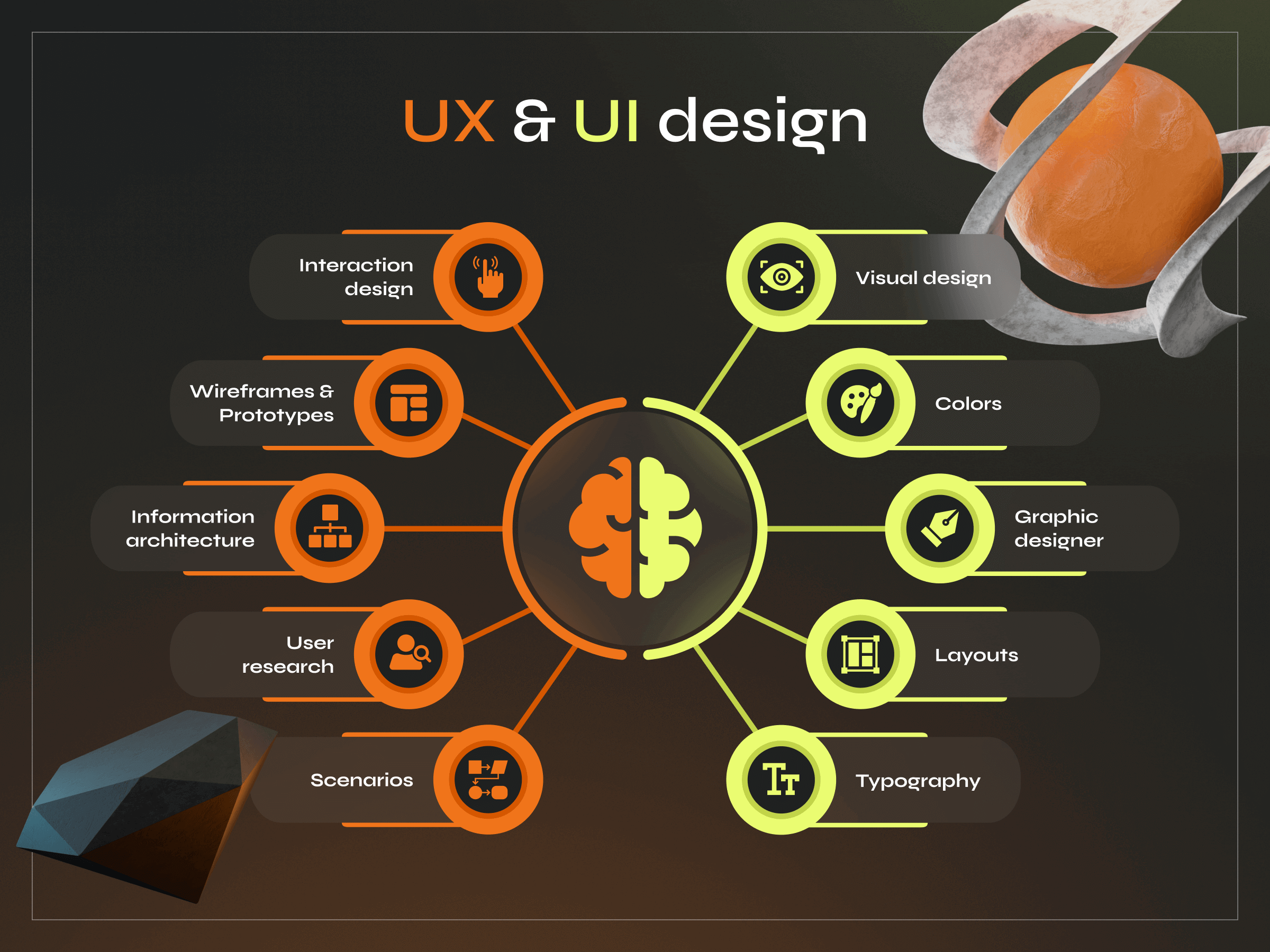
UX vs UI: Clearing the Confusion
We dive into aesthetics and interaction when discussing UI (user interface). It’s like the face of a product, encompassing everything from colors, design, and animations to the buttons and forms users interact with. User interface design focuses on the visual aesthetics, style, and look-and-feel of digital interfaces, ensuring that every visual element supports user interaction and enhances the product’s appeal. Think about the vibrant hues of your favorite app, the smooth transitions between screens, or even the inviting layout of a website’s homepage. UI is about making that first impression, captivating users from the moment they look at the interface.
Conversely, UX (user experience) delves deeper into emotions and functionality. It’s the journey users embark on as they navigate through a desktop application or swipe through screens on their mobile phones. Imagine the ease of booking a ride, the frustration of getting lost in a maze of menus, or the joy of seamlessly finding exactly what you need on a clutter-free website. UX is about crafting an experience that guides users effortlessly and leaves them feeling satisfied and fulfilled.
To break it down further, imagine you’re designing a car. The UI designer would decide on the steering wheel’s sleek curves and color palette, ensuring it looks stylish and inviting. Meanwhile, the UX designer would focus on how the steering wheel feels in your hands, how responsive it is to your touch, and how effortlessly it helps you navigate the road ahead. An interaction designer, on the other hand, specializes in how users interact with the car’s interface components, such as the dashboard controls and touchscreens, ensuring every interaction is intuitive and user-centered.
In essence, user experience design involves identifying and solving user problems, streamlining their journey from point A to point B with minimal friction. Conversely, UI design is about crafting intuitive, aesthetically pleasing interfaces that beckon users to explore further and engage deeply with the product.
So, while UX designers meticulously analyze user behavior, prototype interactions, and conduct tests to ensure a seamless experience, UI designers are busy creating visually stunning interfaces that guide users. The combined discipline of UI UX design brings together these specialties, allowing teams or agencies to deliver cohesive digital products that excel in both usability and visual appeal. Together, they form a dynamic duo, working hand in hand to develop products that look good and feel fantastic.
Related: Why is the Discovery Stage Essential for a Successful Product?
UX Design Principles
UX design principles are the foundation upon which great user experiences are built. For UX designers, these principles serve as a compass, guiding every decision to ensure products are intuitive, efficient, and enjoyable. At the heart of UX design is user-centered design—putting the user’s needs, goals, and behaviors at the forefront of every project. This means deeply understanding your target audience and crafting solutions that truly resonate with them.
Simplicity is another key principle, ensuring that digital products are easy to use and navigate. When interfaces are clutter-free and straightforward, users can accomplish their tasks with minimal effort. Consistency across design elements—such as buttons, colors, and navigation—helps users feel confident as they move through a product, reducing confusion and learning time.
Feedback is essential in UX design, letting users know the outcome of their actions, whether it’s a successful form submission or an error message. Speaking of errors, effective error prevention and recovery mechanisms empower users to easily correct mistakes, reducing frustration and improving overall satisfaction.
Finally, accessibility is a non-negotiable principle. By designing with inclusivity in mind, UX designers ensure that products are usable by everyone, including people with disabilities. This not only broadens your audience but also demonstrates a commitment to ethical, user-centered design. By following these core UX design principles, designers create digital experiences that are not only functional but also delightful and accessible to all.
The UX Design Process
The UX design process relies on both the design studio and the collective experiences of individual designers. However, certain stages—though they may be labeled differently—must dictate the approach taken towards their respective tasks. The design thinking process is a structured, multi-stage approach that guides problem-solving and creative development in user-centered design. Here are the most common and critical ones:
When applying these stages, engaging in a ux design project is an effective way to gain practical experience and build a strong portfolio.
A project manager often coordinates these stages, ensuring the process runs smoothly and the project achieves its goals.
Stage 1: User Research
Conducting extensive research is crucial during the research stage of the UX design process, as it ensures a thorough understanding of users, competitors, and industry standards.
Research is the foundation of the UX design process. During this stage, designers gain an understanding of users and the context in which they will interact with the product. Designers conduct user interviews and observational studies to gather insights while performing competitive analysis to assess competitors and industry trends. These efforts help identify opportunities and challenges. The key outcome of the research stage is to define user personas, user journeys, and design requirements that will inform subsequent process stages.
There are two types of user research: attitudinal and behavioral. All of these methods fall under the broader discipline of UX research, which guides the creation of data-driven, user-centered digital products.
Attitudinal User Research:
This type delves into understanding the beliefs, emotions, and motivations that shape user preferences toward a product or service. Methods like surveys, interviews, and focus groups uncover insights into user attitudes and opinions, guiding strategic decisions in branding, messaging, and positioning. For instance, a software company might conduct surveys to gauge user satisfaction and identify areas for improvement in their product’s user interface, informing future design decisions.
Behavioral User Research:
Behavioral research focuses on observing and analyzing how users interact with a product or service, revealing insights into their actions, preferences, and usage patterns. Techniques such as user testing, heatmaps, and analytics provide data on user behavior, informing iterative improvements to the user experience. For example, an e-commerce platform might conduct A/B testing to compare user engagement with different checkout processes, optimizing for higher conversion rates and smoother user journeys.
Stage 2: Design
Concepts transform ideas into tangible solutions in the design stage. During the initial phase, designers focus on generating design ideas that address user needs and business goals. Designers use the insights gathered during the research phase to create wireframes, prototypes, and mockups that illustrate the product’s structure and functionality. Creating wireframes is a key step in visualizing and developing user solutions before moving on to more detailed prototypes. This involves defining information architecture, interaction design, and visual design elements—such as layout, typography, color scheme, visual elements, and graphic design—as essential components of the user interface. Motion design also plays a crucial role in enhancing user experience by adding dynamic, engaging interactions and storytelling elements. Iterative design processes, such as user testing and feedback sessions, help refine and validate design decisions to ensure they align with user needs and goals. Smart design approaches are applied to create efficient and intuitive solutions that simplify complex digital products. Strong design skills are essential for successfully executing the design stage and delivering effective user experiences.
Information Architecture
Information architecture (IA) is the backbone of any successful digital product, shaping how users find and interact with content. For UX designers, crafting effective information architecture means organizing and structuring information in a way that feels natural and intuitive to users. This involves designing clear navigation systems, categorizing content logically, and implementing robust search functionality.
User research plays a crucial role in developing strong information architecture. By understanding how real users think, search, and group information, UX designers can create structures that align with user expectations and mental models. Techniques like card sorting and wireframing help designers visualize and test different IA approaches before finalizing the structure.
A well-designed information architecture streamlines the user experience, making it easy for users to locate what they need quickly and efficiently. This not only reduces frustration but also boosts user satisfaction and engagement. Ultimately, thoughtful information architecture is a key ingredient in building digital products that users love to use.
Design System
A design system is a powerful toolkit that brings consistency, efficiency, and scalability to digital product development. For UX designers, a design system is more than just a style guide—it’s a comprehensive collection of reusable components, visual design guidelines, and best practices that define the look and feel of a product or brand.
At its core, a design system includes a style guide outlining essential visual design elements such as typography, color palettes, iconography, and imagery. It also features a component library filled with ready-to-use UI elements like buttons, forms, and navigation menus. By leveraging these standardized components, UX designers can ensure that every part of the user interface feels cohesive and aligned with the brand’s personality.
Design systems also streamline collaboration between designers, developers, and stakeholders, making it easier to maintain robust design systems across multiple projects. This shared language and toolkit help teams move faster, reduce inconsistencies, and deliver visually appealing, user-centered solutions at scale. In today’s fast-paced digital landscape, a well-crafted design system is essential for building transformative digital experiences that stand the test of time.
Stage 3: Implementation
Once the design has been finalized and approved, the implementation stage involves translating the design concepts into a functional product. Developers are involved in this process, building the application’s front-end and back-end components. Software design is a crucial aspect of implementation, ensuring that the product is user-friendly and meets project requirements. While UX design does not always require coding, having some coding knowledge can facilitate collaboration between designers and developers and help ensure the practicality of design solutions. Collaboration between designers and developers is crucial during this stage to ensure that the design vision is accurately realized in the final product. Technical communication is essential in this process, as it helps convey design intentions and technical requirements clearly, ensuring the design vision is realized. Continuous communication and iteration may be necessary to address technical constraints and optimize user experience.
Stage 4: Evaluation
Evaluation is an ongoing process throughout the UX design lifecycle but becomes particularly critical in the final stage. During evaluation, designers conduct usability tests and usability testing, gathering user feedback to assess the product’s effectiveness in meeting its objectives. Key activities include conducting usability tests early and often to identify usability issues, analyze user behavior, and measure key performance metrics such as success rate and error rate. To validate design decisions, it is essential to conduct user testing by observing how real users interact with prototypes and workflows, ensuring the design meets user needs before launch. Based on the findings, designers can make data-driven decisions to refine and improve the product iteratively. Evaluation also provides valuable insights for future iterations and enhancements to ensure the product continues to evolve to meet user needs. User stories are often used to guide evaluation and refinement by capturing user requirements and illustrating real-world scenarios.
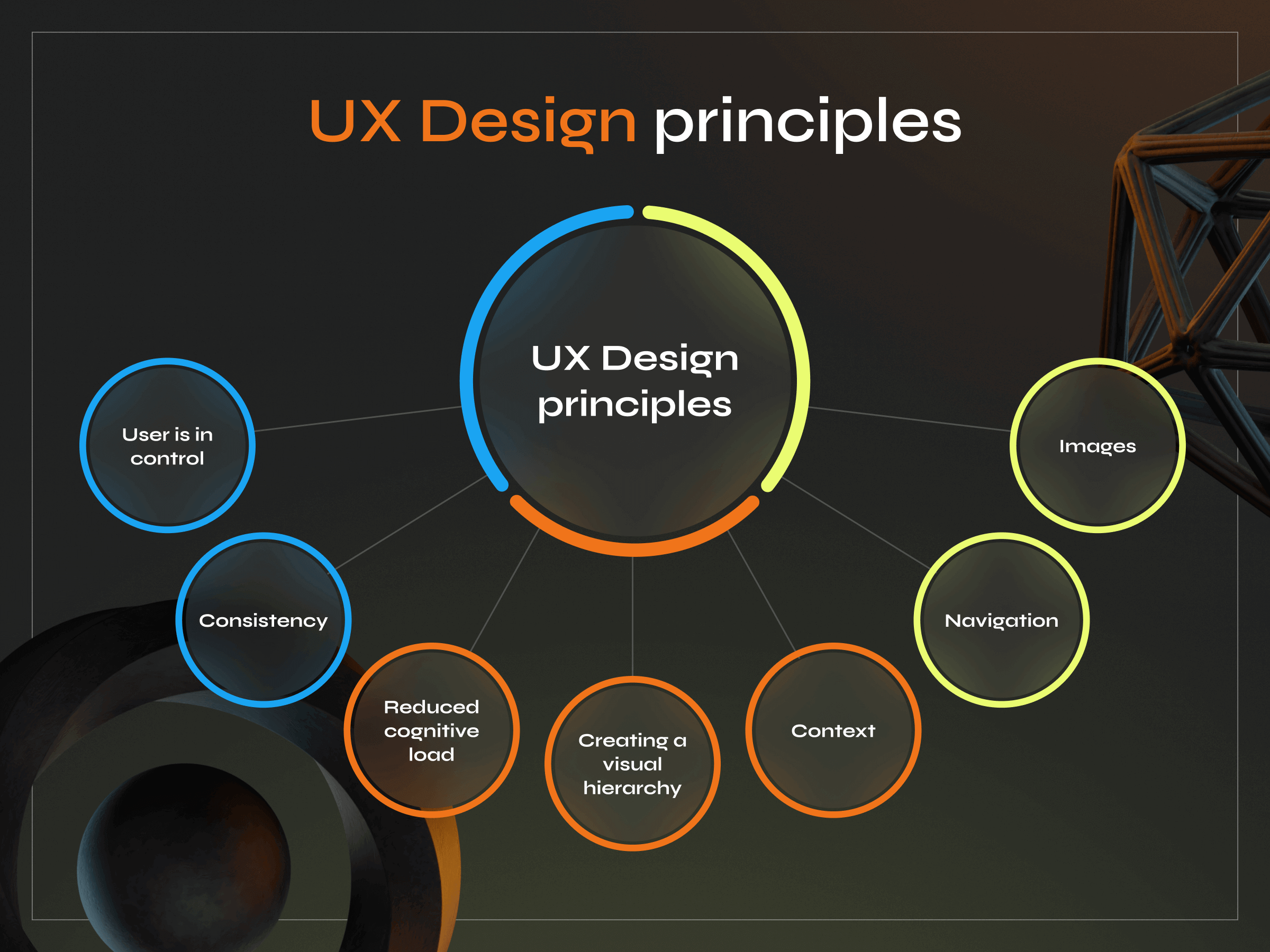
The Impact of UX Design
UX design isn’t just about creating aesthetically pleasing interfaces; it’s about understanding the deeper psychology of users and leveraging that knowledge to drive business success. To maximize impact, UX design should be closely aligned with overall business objectives, ensuring that every design decision supports the company’s strategic goals. By crafting experiences that resonate with users on an emotional level, companies can create lasting connections that go beyond mere transactions. For example, by designing an intuitive and delightful onboarding process for a software application, companies can reduce the time it takes for users to become proficient with the product, thus increasing user retention and lifetime value. High customer satisfaction is essential for retaining existing customers, minimizing churn, and building long-term relationships. Moreover, by focusing on accessibility and inclusivity in UX design, businesses can tap into new markets and demographics, expanding their customer base and driving revenue growth in previously untapped segments. Delivering a premium client experience is especially valuable for top-tier brands, as it sets them apart through high-end visual quality and tailored strategies.
Additionally, UX design has the power to shape how users interact with products and how they perceive and engage with the world around them. By employing principles of behavioral economics and persuasive design, UX designers can subtly influence user decisions and behaviors. For instance, by strategically placing social proof elements, such as user testimonials or ratings, within an e-commerce platform, designers can instill trust and confidence in users, leading to higher conversion rates. Furthermore, by incorporating elements of surprise and delight into the user experience, such as Easter eggs or personalized recommendations, designers can evoke positive emotions and create memorable moments that foster long-term engagement and loyalty. Aligning UX writing and content with the brand’s personality further enhances emotional engagement and ensures a cohesive user experience. Ultimately, UX design has the potential to transform mundane interactions into meaningful experiences that leave a lasting impact on users’ lives. A well-defined product strategy plays a crucial role in guiding these UX design decisions, ensuring alignment with both client goals and market needs.
Tools and Technologies in UX Design
Even though you have the freedom to choose the best tools for you as a designer, this list includes the most popular and reliable names that resonate with most:
- Wireframing Tools (e.g., Sketch, Adobe XD, Figma): These tools are essential for creating low-fidelity prototypes and wireframes, allowing designers to quickly iterate on design concepts and visualize the layout and structure of a product. They are useful for initial design exploration and collaboration with stakeholders. Wireframing tools also help map and test user flow, ensuring that the step-by-step path users take through a website or app is logical and efficient.
- Prototyping Tools (e.g., InVision, Axure, Proto.io): Prototyping tools enable designers to create interactive prototypes that simulate the user experience of a product. They are helpful for user testing, gathering feedback, and validating design decisions before development. Prototyping is also valuable for visualizing and refining user flow to identify and address friction points. However, they may not be suitable for complex animations or interactions.
- Web Design Tools (e.g., Webflow, Adobe Dreamweaver, Figma): Web design tools are crucial for building functional, responsive, and visually appealing websites or web applications. They support the integration of user-centered principles and seamless development, playing a key role in the overall UX process.
- User Research Tools (e.g., UserTesting, Optimal Workshop, Hotjar): These tools facilitate user research activities such as usability testing, surveys, and heatmaps, allowing designers to gather insights into user behavior and preferences. They are useful for understanding user needs and identifying areas for improvement in the user experience.
- Collaboration Tools (e.g., Slack, Microsoft Teams): Collaboration tools facilitate communication and teamwork among designers, developers, and other stakeholders involved in the UX design process. They are helpful for sharing ideas, providing feedback, and coordinating tasks, particularly in remote or distributed teams.
- Version Control Systems (e.g., GitHub, GitLab, Bitbucket): Version control systems allow designers to manage and track changes to design files and collaborate with team members on design projects. They are useful for maintaining a history of revisions, resolving conflicts, and ensuring consistency across design iterations.
- Accessibility Tools (e.g., Axe, Wave, Chrome DevTools): Accessibility tools help designers identify and address accessibility issues in their designs, ensuring that products are usable by people with disabilities. They are helpful for conducting accessibility audits, testing for compliance with accessibility standards, and improving the inclusivity of the user experience.
- Analytics Tools (e.g., Google Analytics, Mixpanel, Adobe Analytics): Analytics tools provide insights into user behavior and interactions within a product, helping designers make data-driven decisions to optimize the user experience. They are useful for tracking key performance metrics, identifying user pain points, analyzing user flow, and measuring the impact of design changes over time.
Integrating digital marketing tools with UX design solutions can further enhance user engagement and support business growth.
UX Design Career
A career in UX design offers a dynamic blend of creativity, problem-solving, and human-centered thinking. UX designers are in high demand across industries, working on everything from mobile apps and websites to complex digital products and services. The path to becoming a UX designer typically starts with a strong foundation in design principles, user research, and human-computer interaction.
Aspiring UX designers often begin as junior designers or interns, honing their skills with design tools like Sketch, Figma, and Adobe Creative Suite. As they gain experience, they take on more responsibility, moving into roles such as senior UX designer, design lead, or even design director. Many UX designers also find opportunities in design agencies or choose to launch their own design companies, working with a diverse range of clients and projects.
Continuous learning is key in this field, as UX designers must stay up-to-date with the latest trends, tools, and best practices. Whether collaborating with developers, conducting user research, or crafting user flows for mobile apps, a career in UX design is both challenging and rewarding—offering endless opportunities to shape the way people interact with technology.
UX Design Trends
The world of UX design is constantly evolving, with new trends and technologies shaping the way users interact with digital products. Today, UX design is increasingly influenced by artificial intelligence (AI) and machine learning, enabling more personalized and adaptive user experiences. Voice user interfaces and conversational design are also on the rise, allowing users to interact with products through natural language and voice commands.
Sustainability and accessibility have become central to modern UX design, with designers prioritizing eco-friendly solutions and ensuring compliance with web content accessibility guidelines. Minimalism and simplicity continue to trend, as users gravitate toward clean, intuitive interfaces that reduce cognitive load.
Looking ahead, emerging technologies like augmented reality (AR), virtual reality (VR), blockchain, and the Internet of Things (IoT) promise to unlock even more immersive and connected user experiences. As digital transformation accelerates, UX designers must stay agile, embracing new tools and approaches to build transformative digital experiences that delight and engage users in innovative ways.
Conclusion
UX design is such a big part of Phenomenon expertise that we could go on endlessly about this. But it’s time to wrap up.
At Phenomenon Studio, we believe UX design is more than just a profession—it’s a journey of discovery, empathy, and creativity. It’s also about connecting with users on a deeper level, anticipating their needs, and crafting experiences that resonate. The true essence of UX design lies not in pixels or code but in the meaningful connections forged between people and the digital world.
FAQs
What is the average salary for a UX designer?
The average salary for a UX designer varies, but in the United States, it typically ranges from $60,000 to $120,000 annually, depending on location and experience.
How long does it take to become proficient in UX design?
Becoming proficient in UX design can take six months to two years, depending on individual learning pace and dedication to practice and study.
Can UX design be self-taught?
Yes, UX design can be self-taught using online resources such as articles, tutorials, and courses, although formal education programs can also provide structured learning experiences.
What is the difference between UX design and graphic design?
The main difference between UX design and graphic design lies in their focus: UX design centers on optimizing user experience and functionality, while graphic design emphasizes visual aesthetics and communication.













