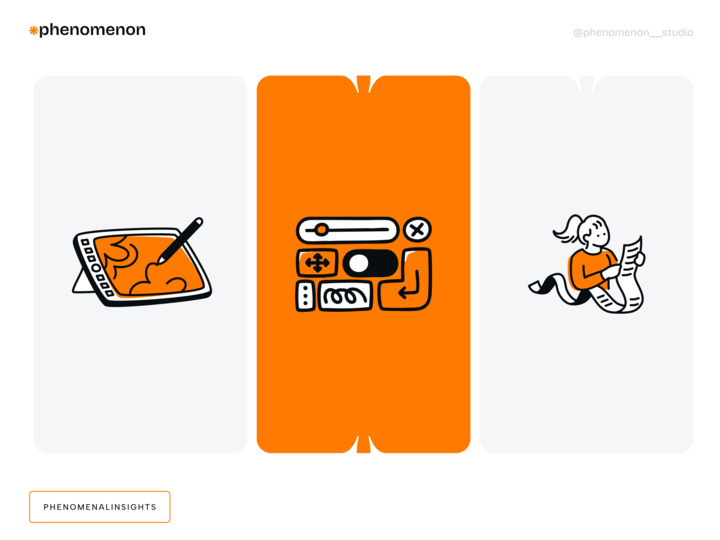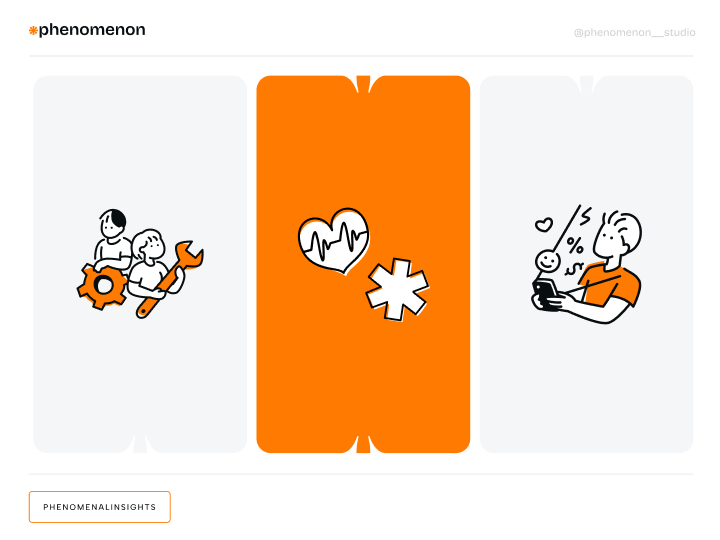Although starting a mobile app development project is very exciting, the associated expenses can be very high, particularly for startups or smaller companies. Planning a cost-effective mobile app development project is imperative to ensure your idea becomes a reality without going over budget.
Although starting a mobile app development project is very exciting, the associated expenses can be very high, particularly for startups or smaller companies.
There are 6.92 billion smartphone users worldwide, or about 85% of the world’s population. And the speed at which the numbers are increasing is fascinating. Currently, there are about 9 million mobile apps available. These apps enable smartphone users in both the Apple and Android ecosystems to connect, play games, view movies, listen to music, and engage in online buying and selling. These numbers demonstrate how important it is to have a fast and user-friendly mobile app.
Planning a cost-effective mobile app development project is imperative to ensure your idea becomes a reality without going over budget. At Phenomenon, we make app ideas come true, and we’re here to offer our trade secrets for creating affordable mobile magic.
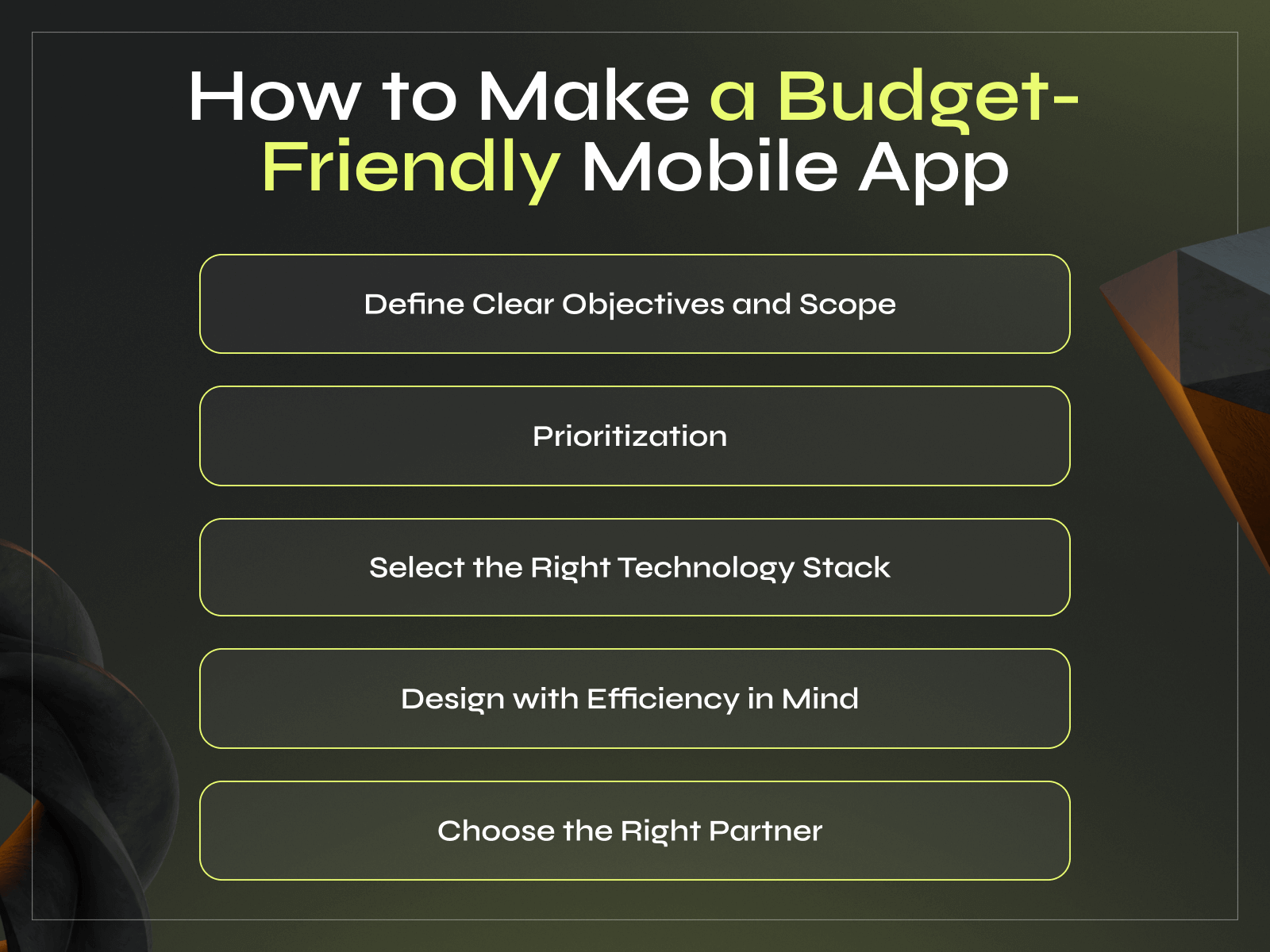
Define Clear Objectives and Scope
Identify the primary goal of your project before writing a single line of code. What issue does it resolve? What benefits will it bring to the end users? Will it help people communicate better, buy and sell goods, or provide them with some kind of entertainment? Identifying this primary goal serves as your compass, directing all choices and guaranteeing that each element supports this main purpose.
The second step would be describing your minimal viable scope, including the characteristics critical to achieving your main goal. Regard it as constructing a sturdy framework for your software, saving some space for later updates. With this targeted strategy, you can test the waters with consumers and collect insightful input to help shape future expansions while controlling development expenses.
Prioritization
If you truly believe in your idea, you’re likely want an app to be released as soon as possible and function effectively, making your target audience happy. In order to achieve this rather ambitious goal, smart prioritization should become your best friend. Below, we’ll provide you with some clues that can help you prioritize your app’s functionality.
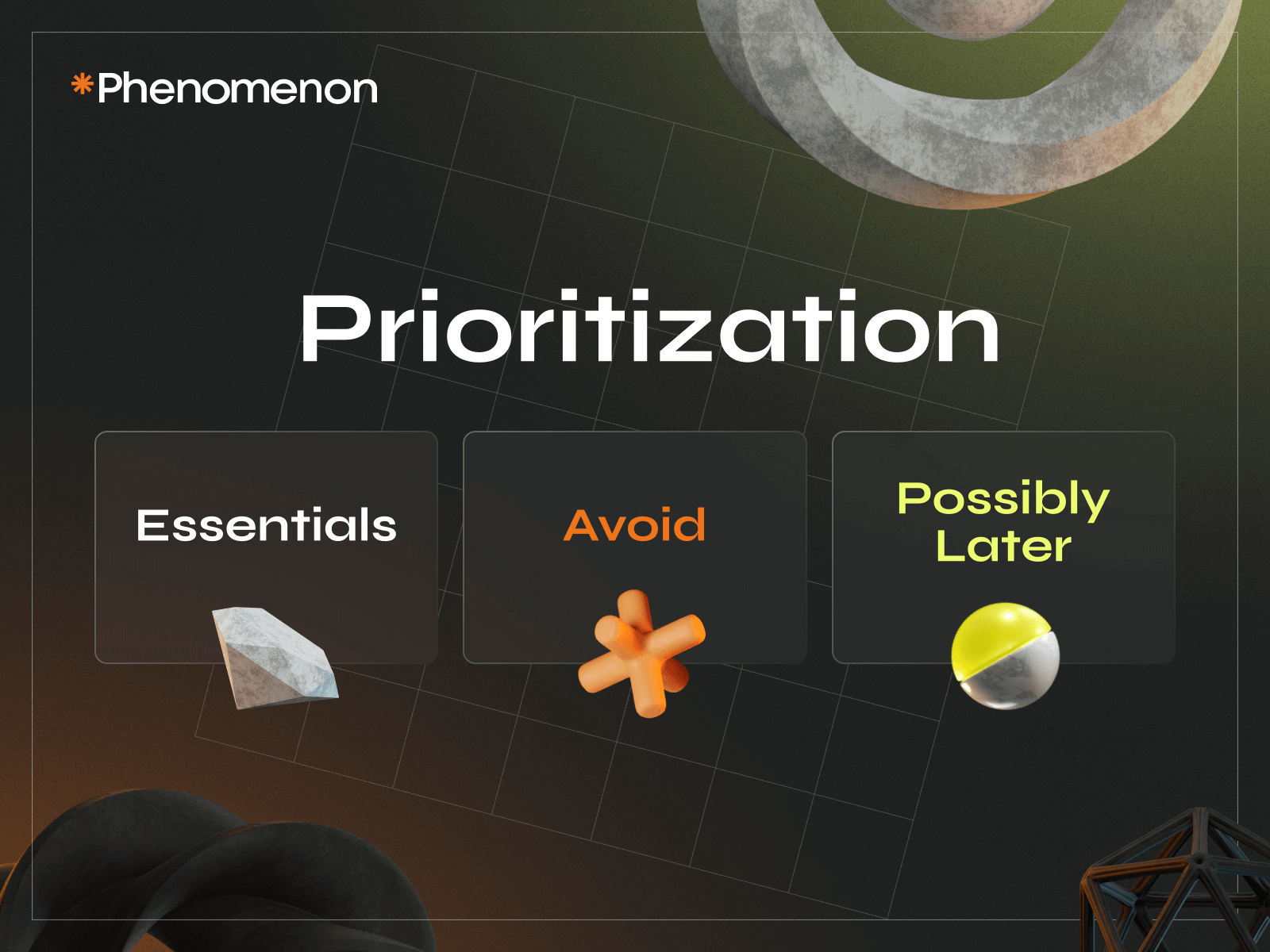
Essentials:
These are the necessities, the cornerstones of your app’s success, that cannot be compromised. Although the most critical features may vary depending on the type of your application, these things need to become a priority:
- User-friendly interface (UI) and user experience (UX);
- Performance optimization;
- Cross-device functionality;
- Rigorous security measures;
- Regular updates and maintenance;
- App Store optimization (ASO);
- Integration with device features.
Avoid:
If you spend too much money on the second priority or unnecessary features, you’ll significantly extend the deadlines and likely fail. These typically include:
- unnecessary permissions;
- intrusive ads;
- inconsistent updates;
- overcomplicated user interface.
Possibly Later:
These are the thrilling possibilities; nevertheless, unless your budget permits them, they remain firmly behind barbed wire. Consider them like tasks for the future, not the present. Remember, features like advanced analytics, gamification elements, AR functionality, Voice recognition, and additional language support can wait. Prioritize the essentials.
Keep your development team informed about your scope at all times, and avoid the temptation to add additional features in the middle of a project. Allow for tactical alterations. If customer feedback indicates a crucial functionality is lacking, consider narrowing your scope while prioritizing value and financial effect.
Select the Right Technology Stack
Before wielding tech tools, define your app’s operational environment:
Navigating the Platform Landscape: Are you leaning towards Native iOS/Android for optimal performance, or considering cross-platform alternatives like Flutter/React Native for broader accessibility? It’s a decision with budgetary consequences. While Native ensures top-notch execution, cross-platform tools can cut development costs significantly. Make a thoughtful choice. Additionally, consider the nature of your app—is it a streamlined, single-purpose tool or a feature-rich behemoth? For simpler projects, lightweight stacks like Ionic may suffice, while more intricate endeavors might demand the robust capabilities of Xamarin or Kotlin Native.
Remember about the power of free libraries and frameworks. These readily available modules tackle standard functionalities like push notifications or social media integrations, saving you valuable development time and resources. But mind that open-source often requires maintenance effort, so factor that into your budgeting equation.
The ideal tech stack is a carefully calibrated balance between performance, cost, and future viability. Cutting-edge tools might boast dazzling features but often come with hefty price tags and steeper learning curves. Consider cost-effective alternatives that deliver core functionality and leave room for future upgrades.
Solo tech exploration can be challenging — partner with a seasoned development agency like Phenomenon Studio. We possess the expertise to guide you toward the perfect technology stack for your budget and vision, ensuring your app shines today and thrives tomorrow.
Design with Efficiency in Mind
We will provide money-saving design concepts prioritizing users’ needs over your budget. Using these principles of efficiency, you may create an app that is useful and enjoyable on a low budget. Remember that, particularly when it comes to financial peace of mind, a simple, user-centric design can be just as captivating as a visually busy one.
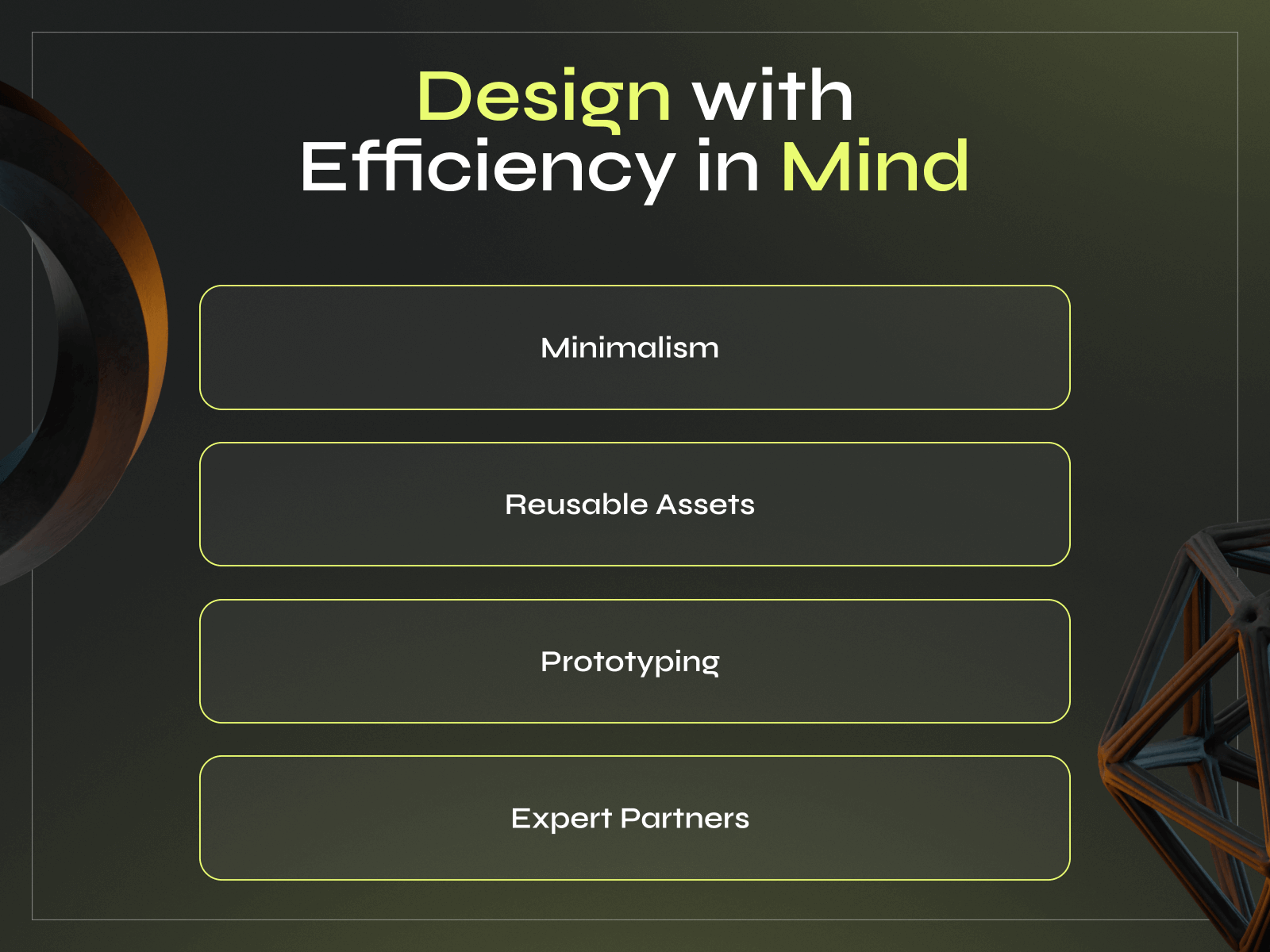
Core Function Reigns Supreme:
Your answer lies in functionality, not gaudy animations. Visual frills and whistles are subordinated to a smooth, easy-to-use interface with straightforward navigation and simple activities. But remember that, even with a bare-bones UI, user pleasure is paramount.
Minimalism:
Adopt an overhead-free design philosophy. Though they may be alluring, striking graphics drain resources and time during creation. A limited color palette, consistent typography, and clean layouts create a proper ambiance without going over budget. Sometimes less is more, especially when it means a smoother, speedier application.
Reusable Assets:
Make use of reusable buttons, navigation bars, and other design elements. Maintaining consistency lowers your overall expenses by streamlining development and enhancing usability.
Prototyping:
Get your design in front of a model before you start working on it. This inexpensive activity helps you fine-tune your design before writing any code and enables you to find usability problems. Early iteration keeps your budget safe and your program refined by preventing expensive rework later on.
Expert Partners:
Having the correct partners is essential to creating an effective app. Join together with a design firm that knows how to make beautiful things on a tight budget, such as Phenomenon Studio. Our user-centered designs maximize functionality, reduce development time, and ensure your app works well for users and your business.
Choose the Right Partner
Selecting the ideal development partner for your mobile app is essential, particularly if cost is a significant consideration. In addition to technical proficiency, the selected development team’s work styles and compensation schedules might significantly affect your budget. Let’s examine a few well-liked choices to assist you in making a decision:
Work Methods:
Agile Methodology: This iterative strategy divides the development process into smaller sprints so it allows to make any changes or incorporate feedback on the fly. You have more flexibility and expense control because you pay for each sprint.
Waterfall Method: The phases of this conventional method—planning, design, development, testing, etc.—follow a straight line. Changes made later in the process can be costly, even though they may be less expensive upfront.
Hybrid Approach: Offers a structured framework with flexibility by combining aspects of Waterfall and Agile. This may work well for intricate projects with precise functional requirements.
Pay Models:
Fixed Price: Before beginning the project, a fixed cost should be agreed upon. Although predictable, this offers less flexibility if requirements change.
Time and Material: Cover the cost of the resources used and the hourly rates of the development team. It provides more flexibility, but if scope creeps up, it may result in cost overruns.
Milestone-Based: Segment payments according to the completion of specific project milestones. It provides a harmony between consistency and adaptability.
Your project’s exact requirements and risk tolerance level will determine the best work technique and pay structure to use.
You can read more about how to Choose the Right Outsourcing Partner here.
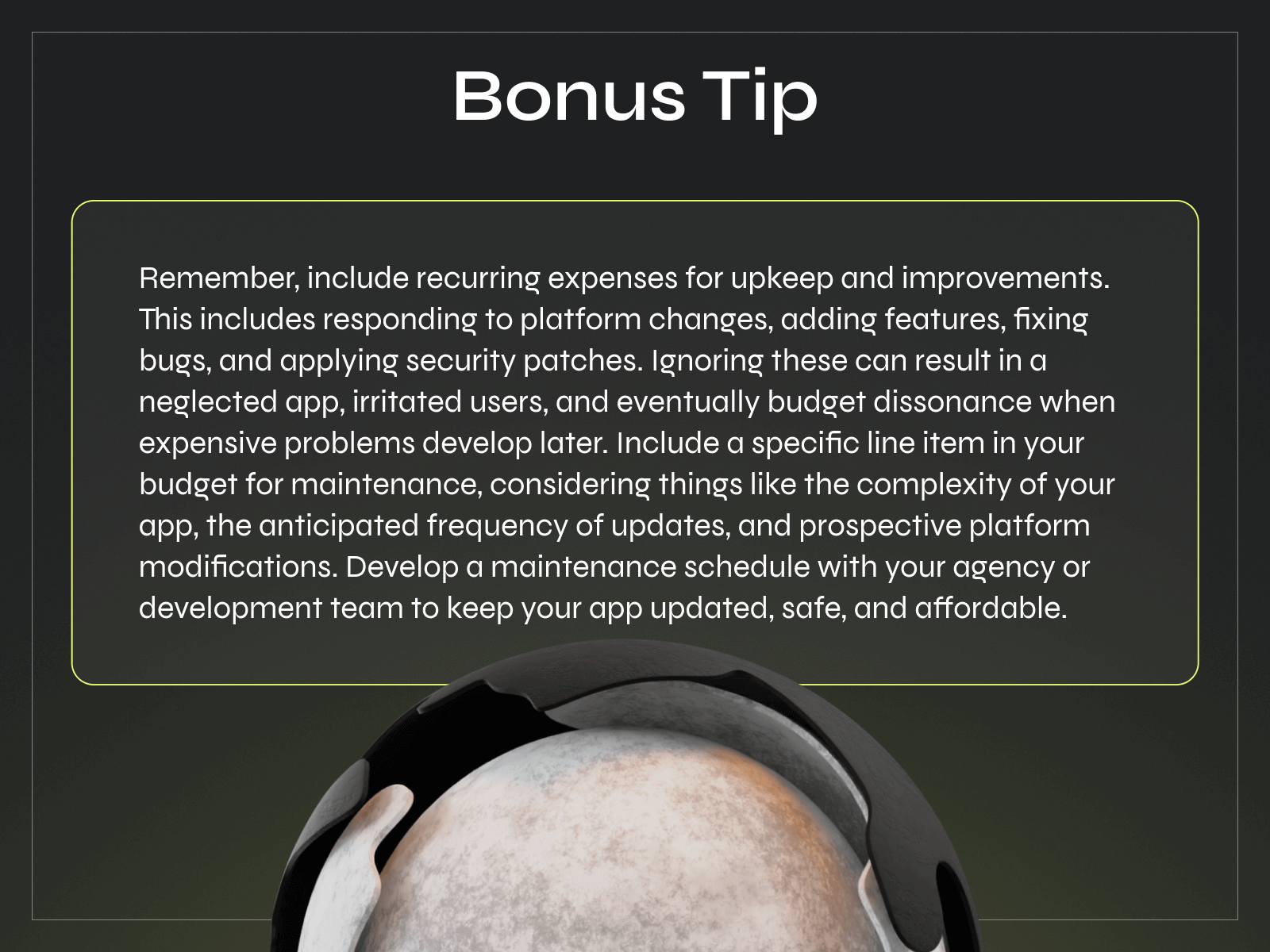
Summary
Creating an affordable app requires careful consideration of priorities, efficiency, and appropriate partner selection. You may turn your app idea into a financially responsible reality by combining forces with an astute studio, staying true to your fundamental values, developing an MVP, and selecting the appropriate platform.
Partner with Phenomenon Studio in this creative endeavor. Let’s discuss your app vision and turn it into a budget-friendly masterpiece that rocks the mobile world!